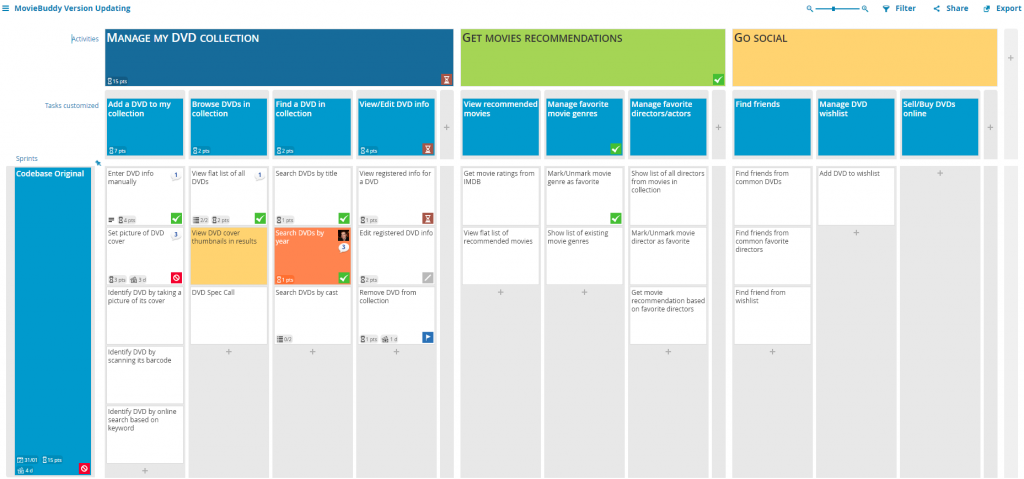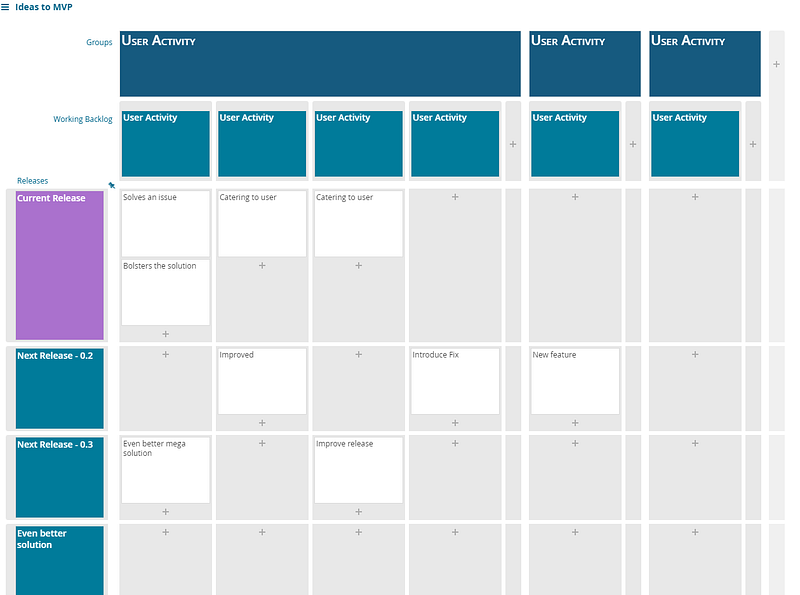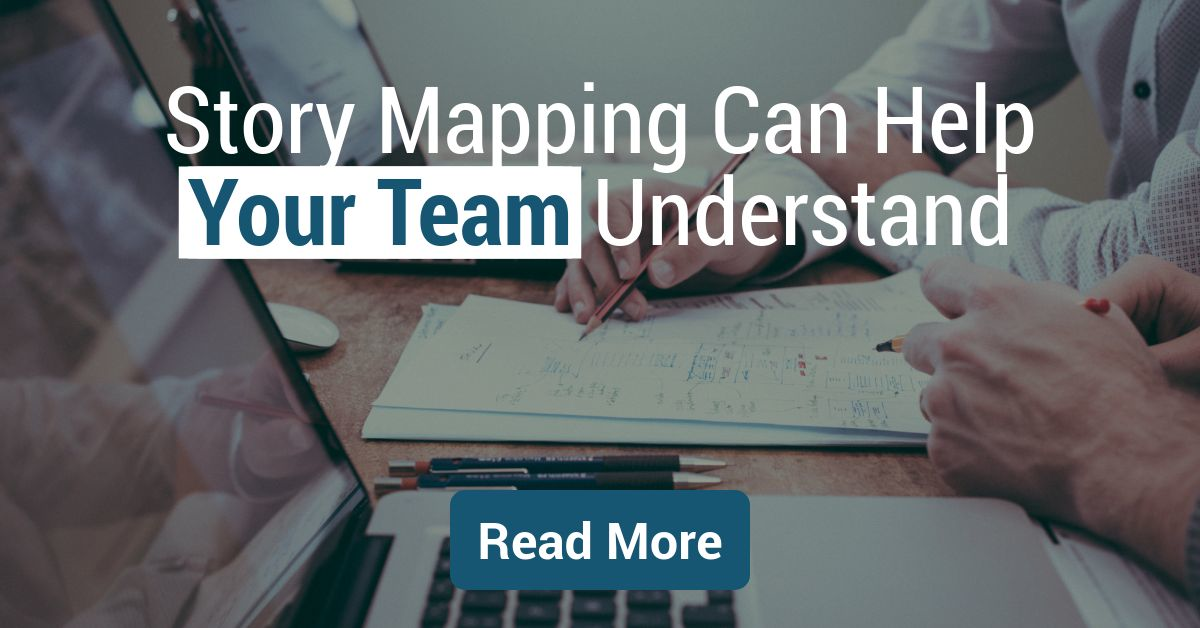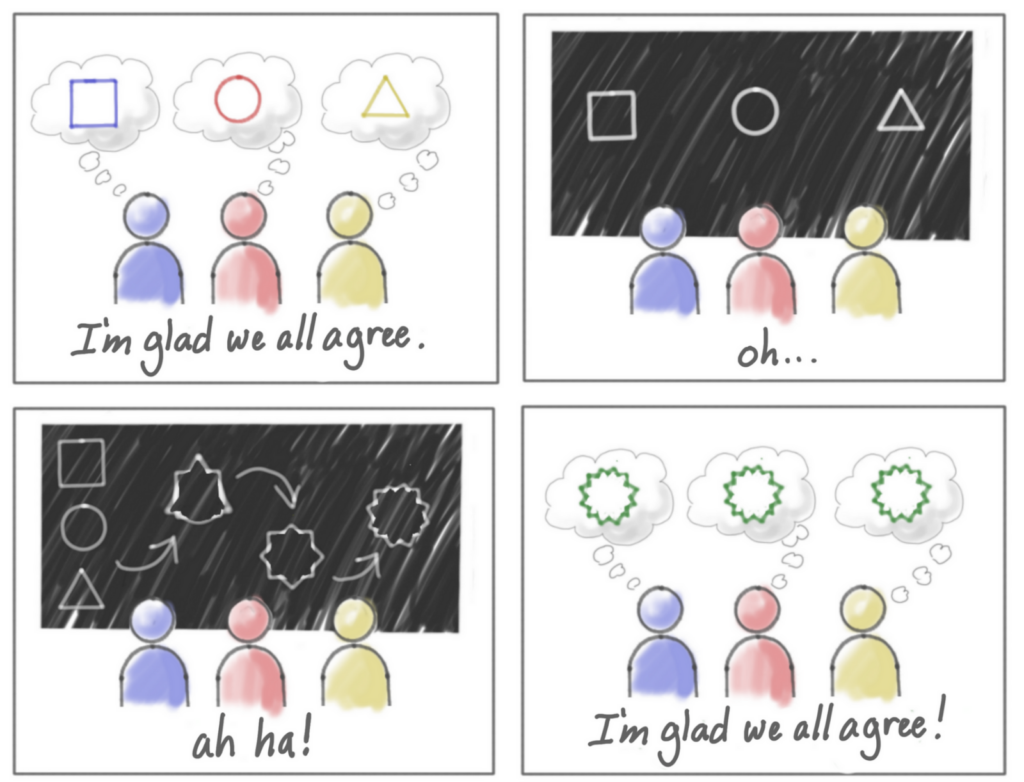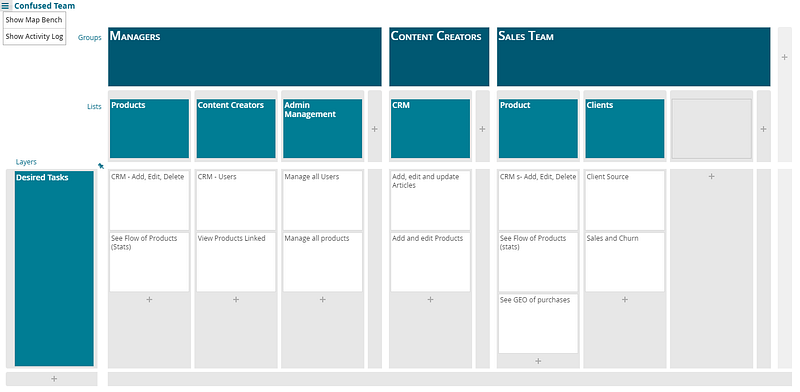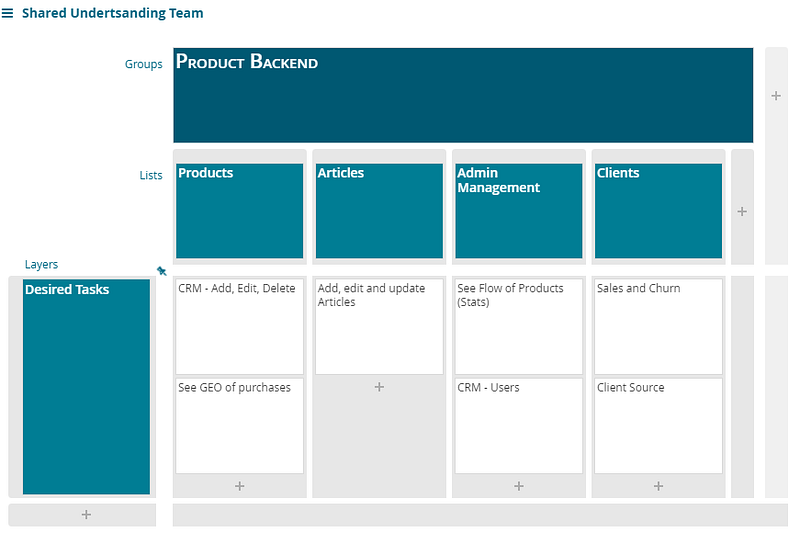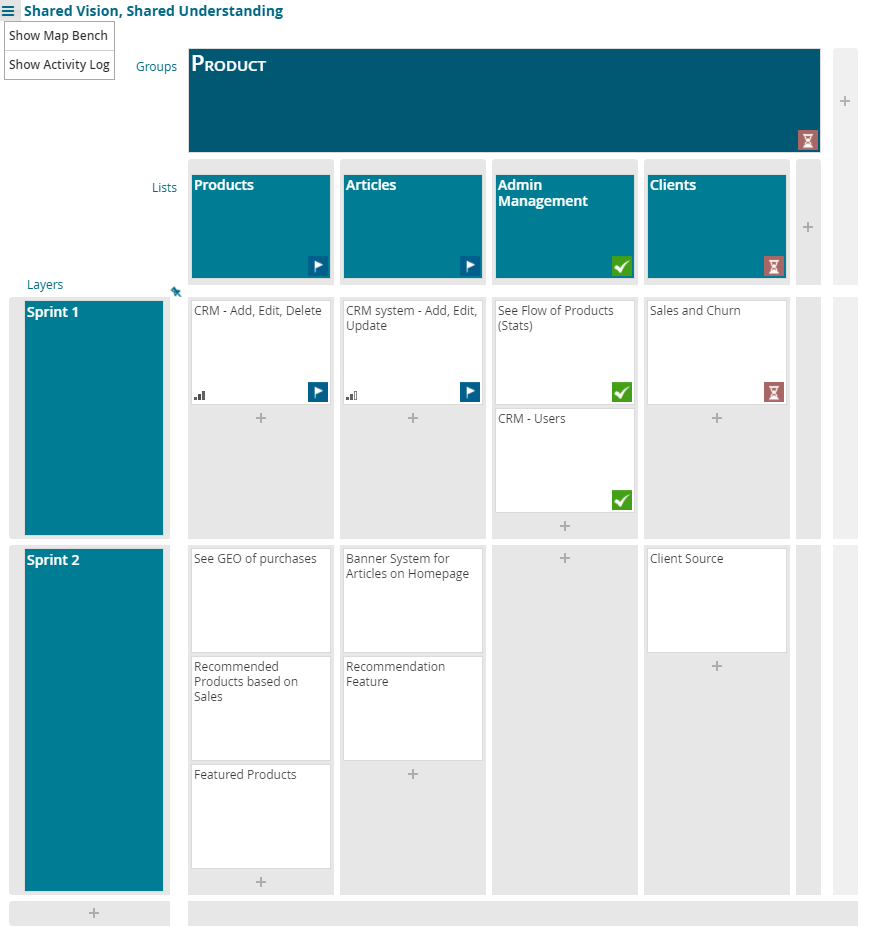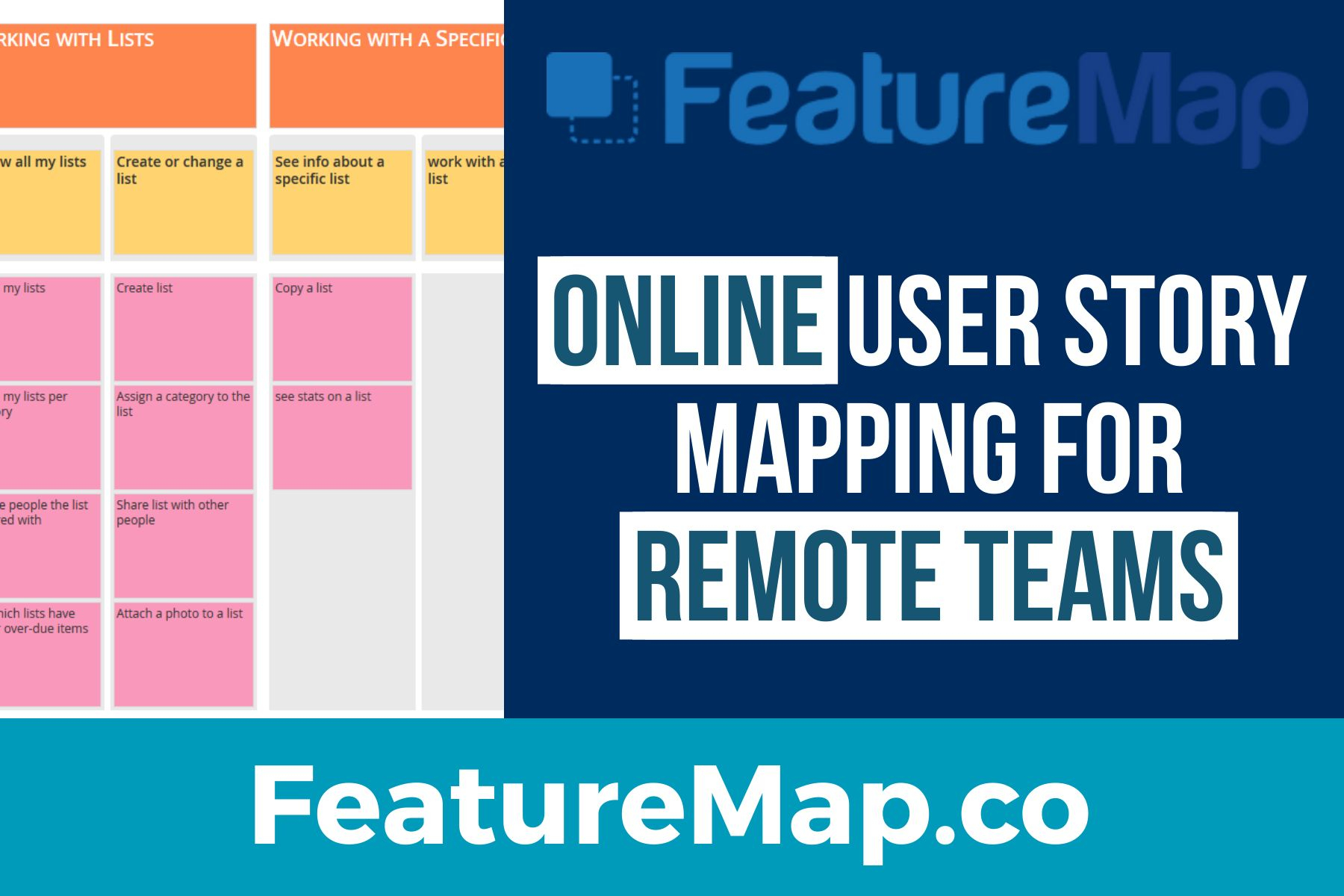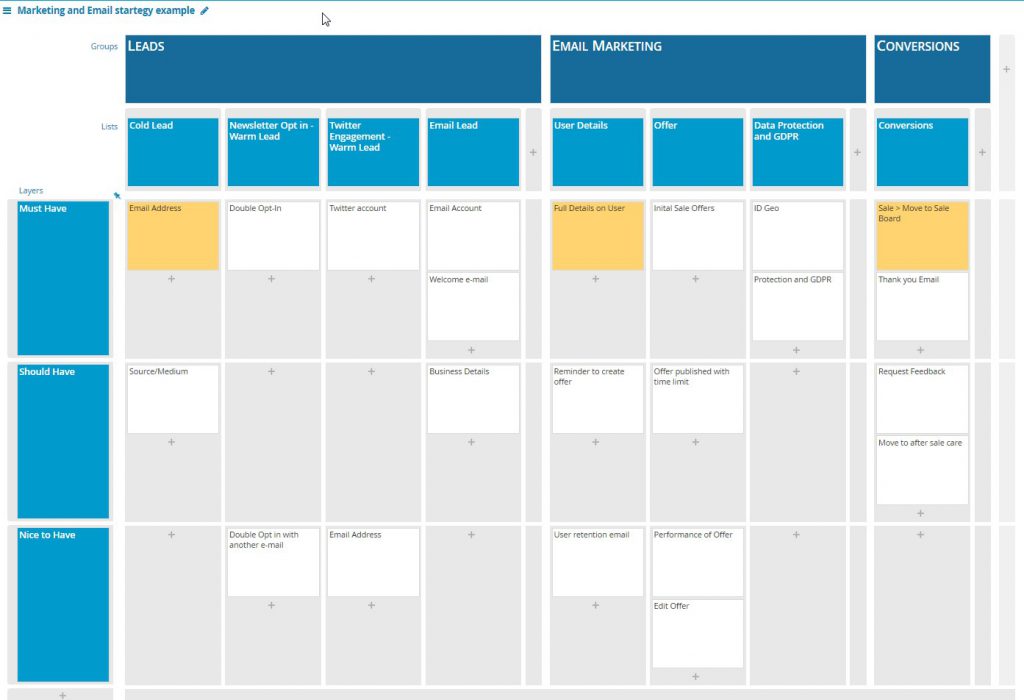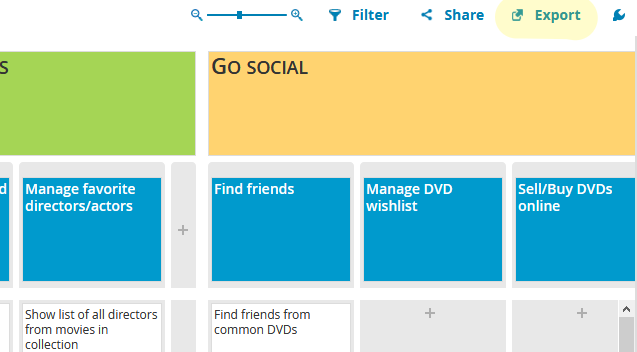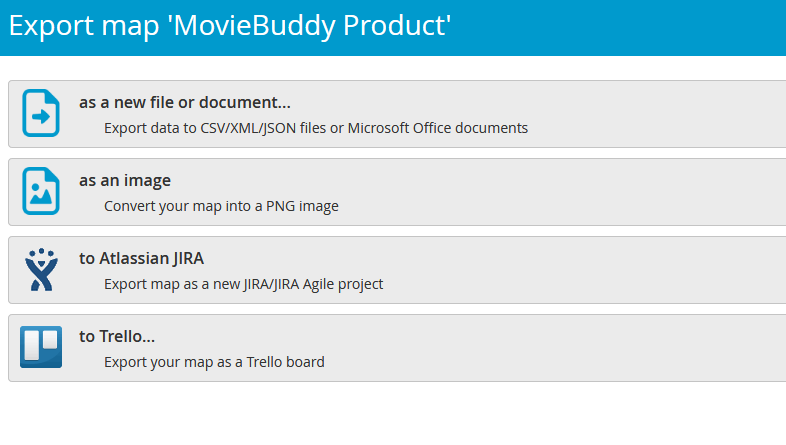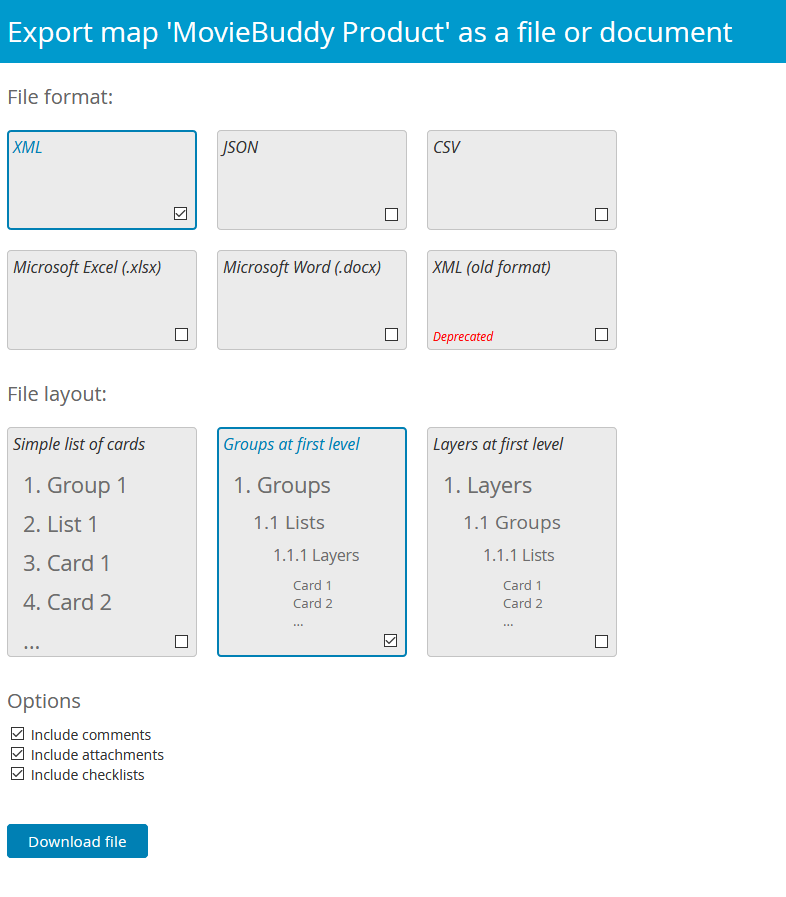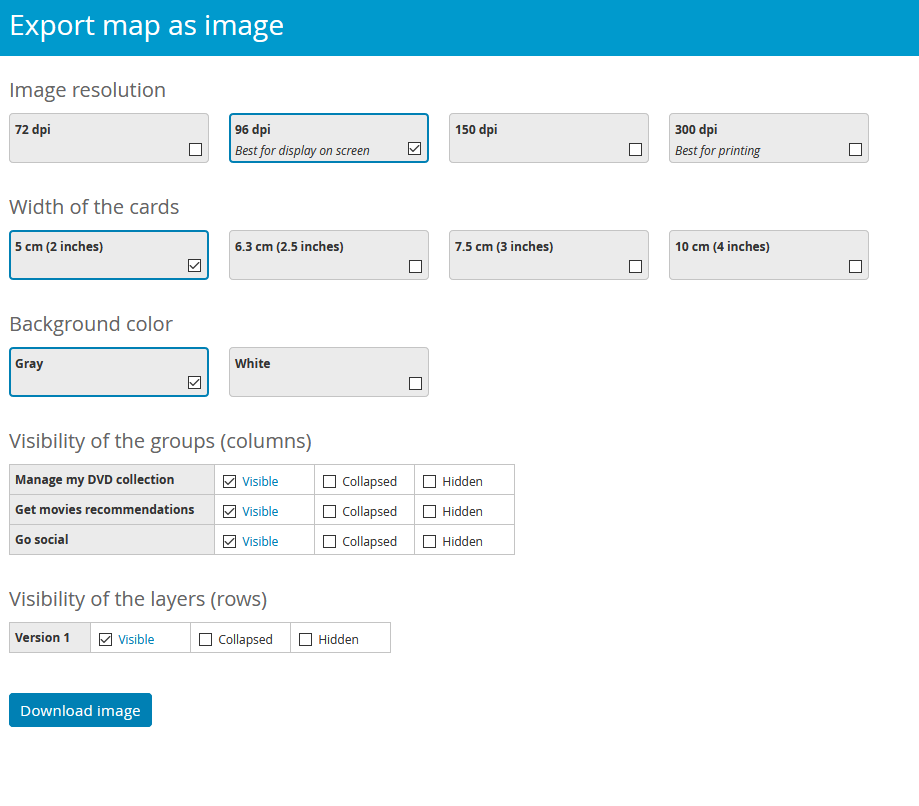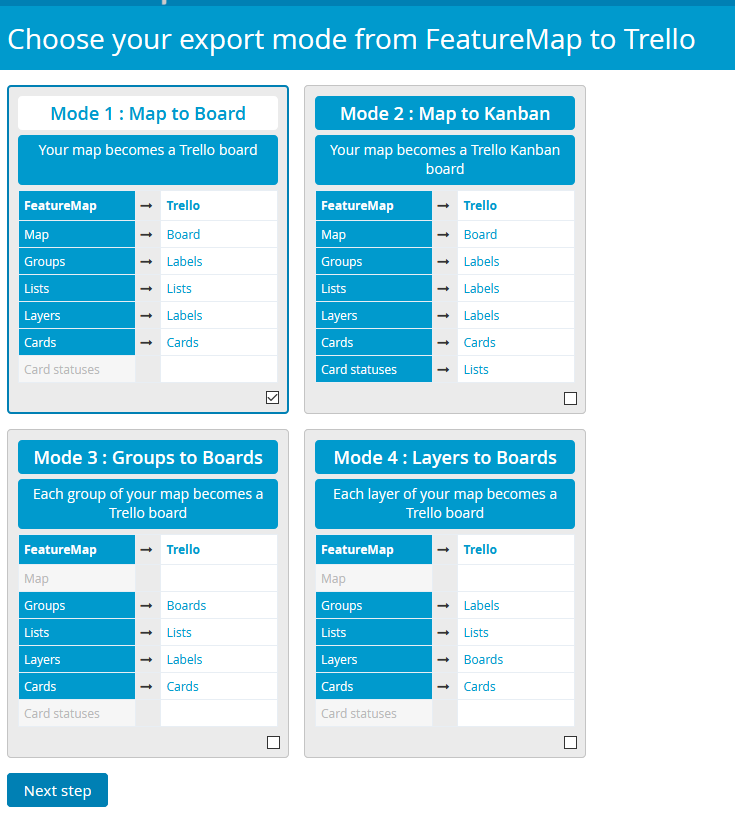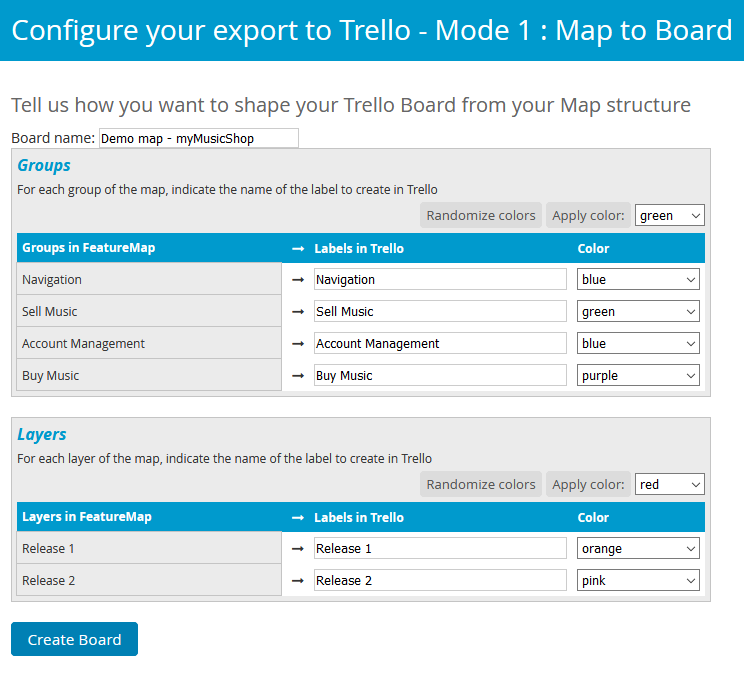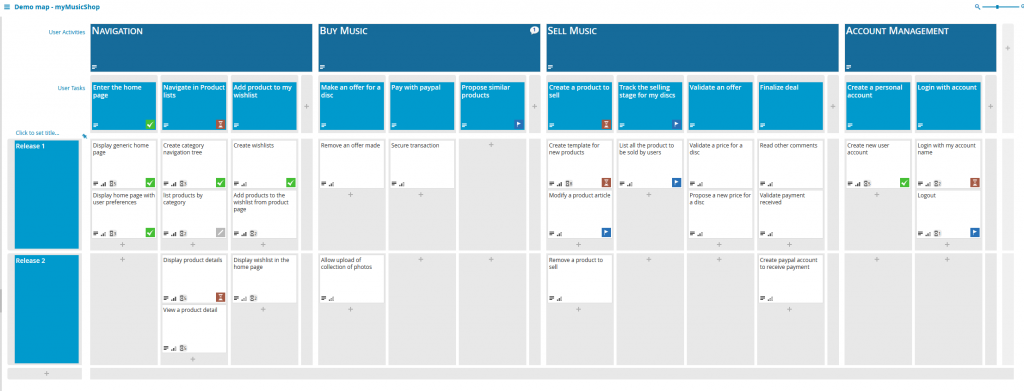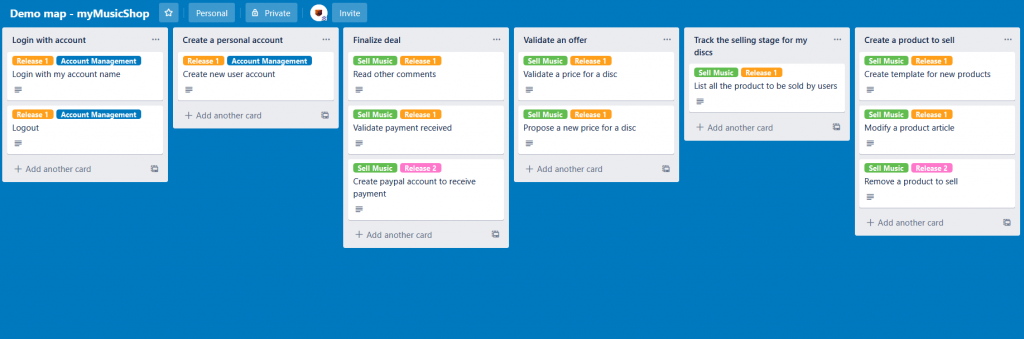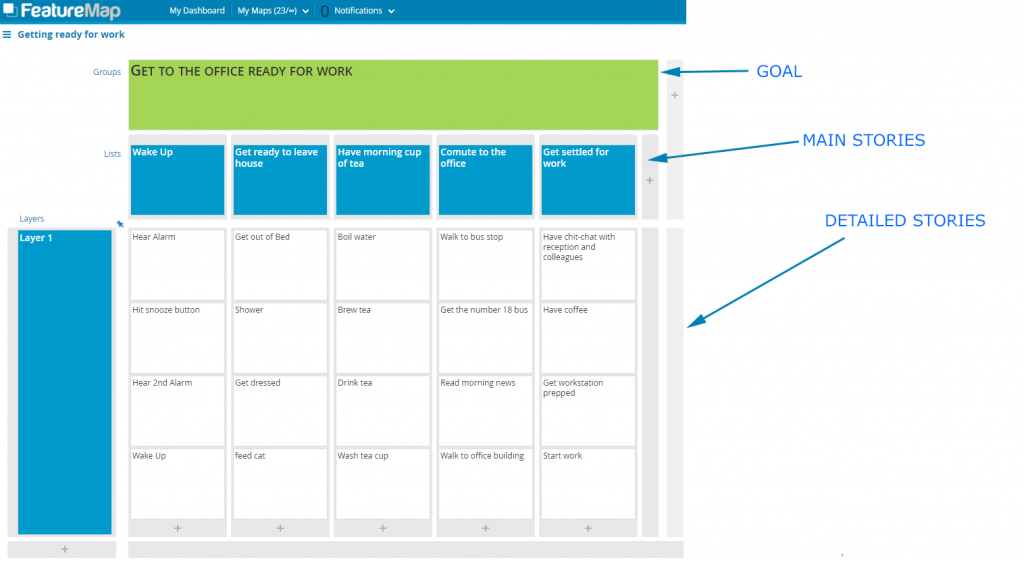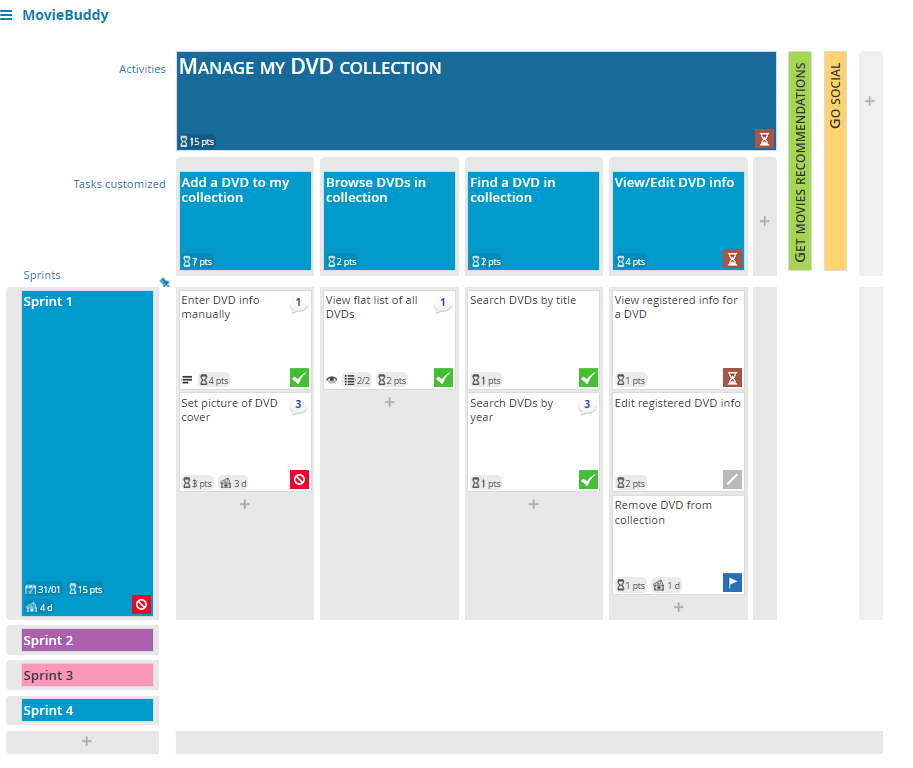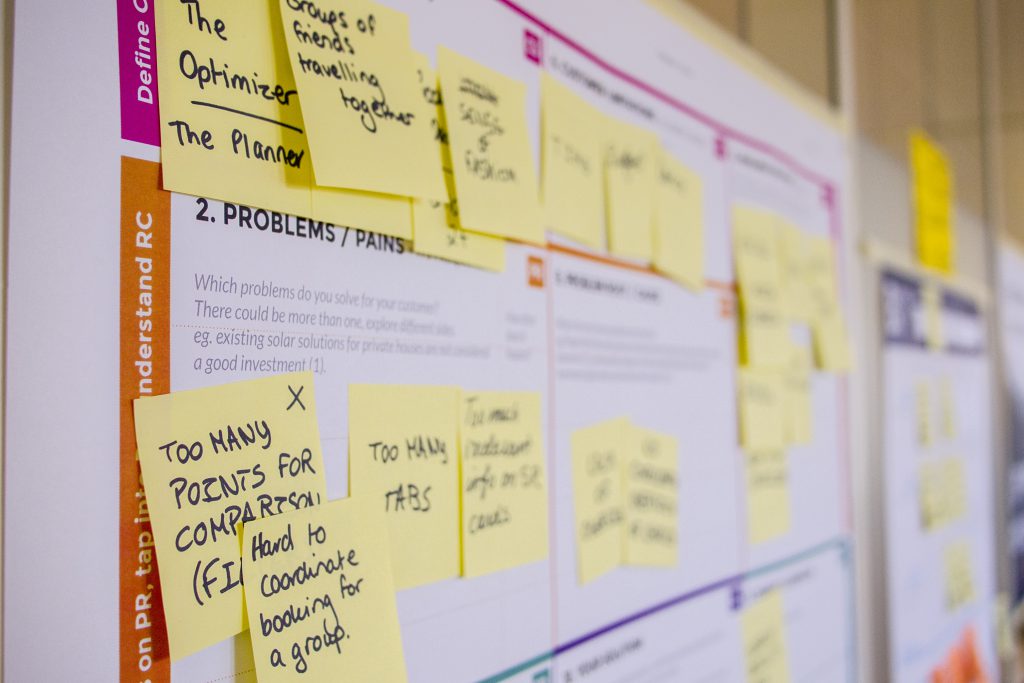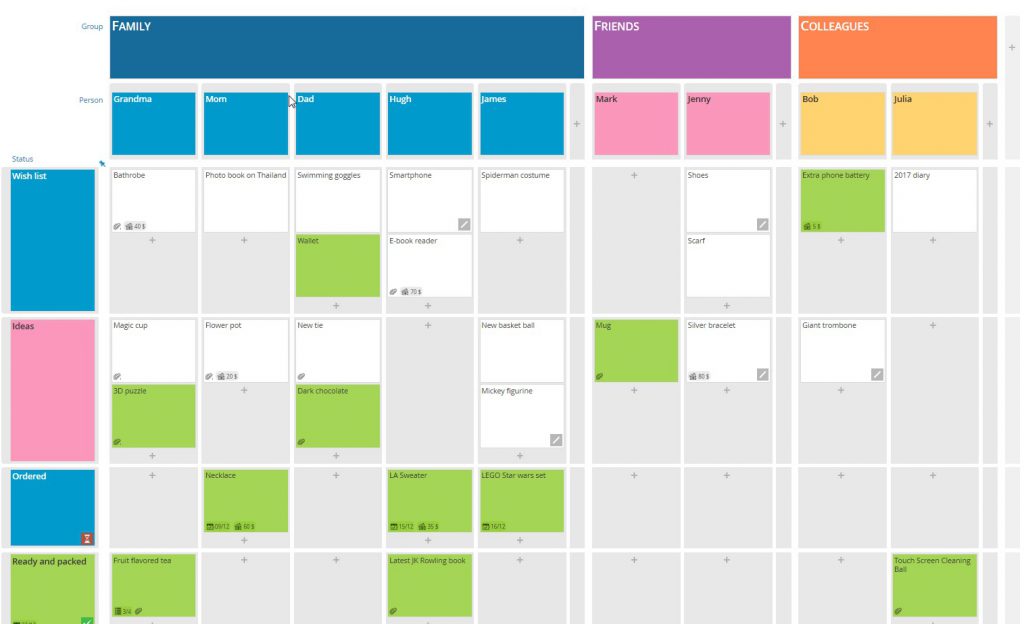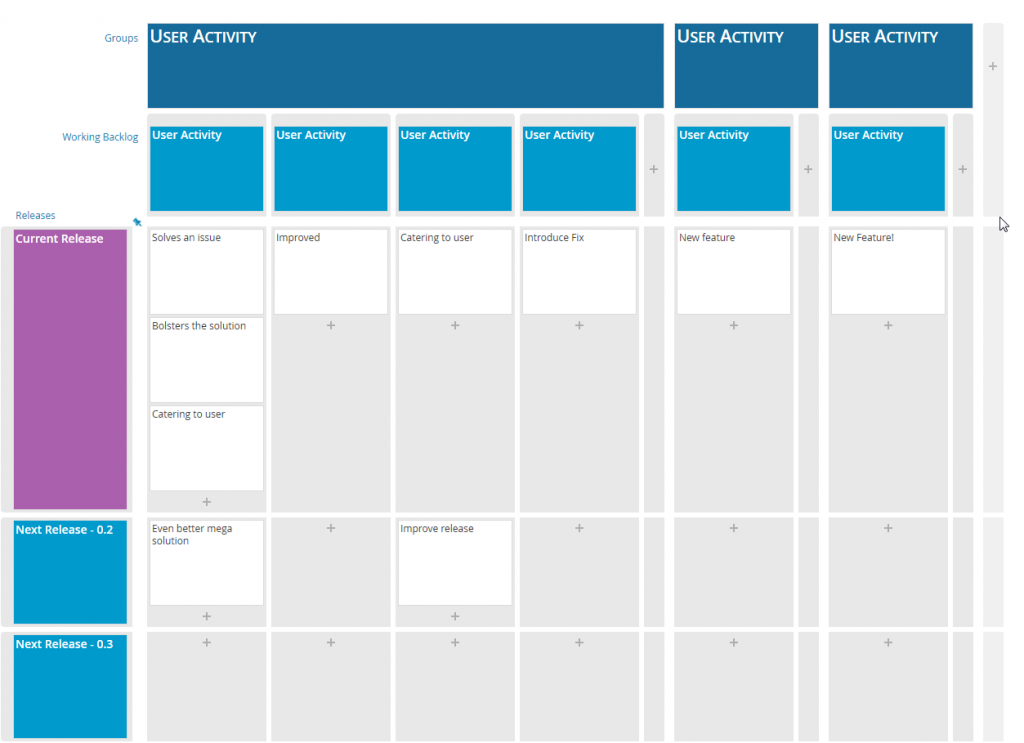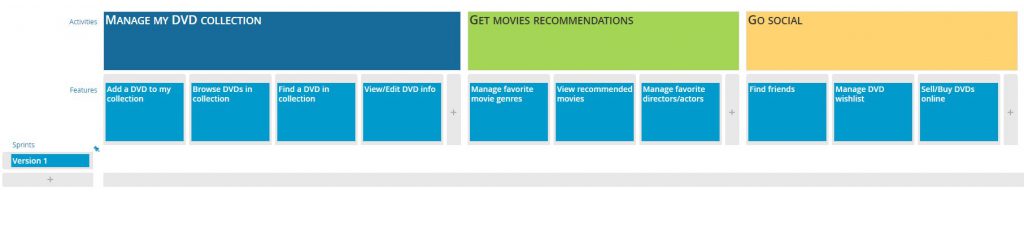Over the last 10 years (probably more) the boom of Agile methodology has continued to rise with the need to harness a high performing, high impacting workforce. Project nanagers, teams and companies have adapted its methodologies and the search and battle of Scrum Vs Kanban has become a well known and familiar comparison.
Scrum, and Kanban are two methodologies that come under the wide umbrella of Agile Methodology, both have benefits and drawbacks, but combining the pair has led to some success but still retains its overall pitfalls. Over the last year the move to remote working has become a necessity for many work forces.
Scrumban involves applying Kanban principles to a team’s Scrum framework. Scrumban removes some of the more rigid aspects of Scrum and leaves teams to develop their own adaptation which can give a huge varied experience.
So what do the two methodology bring?
Scrum
- Fixed requirement.
- Improves team involvement.
- Allows to track project workflow.
- Repeated work cycles.
- Deadline.
Scrum is an Agile framework that is designed to focus on maximizing the team’s ability to deliver quickly, to respond to emerging requirements. Common practice is to explore and set a fixed requirement to tie in with the fixed deadline. The Scrum process requires the use of fixed-length development cycles called sprints, which usually last between 1-4 weeks.
Scrum came about in the late 1980s, as a commercial product, self described as “a new approach to commercial product development to increase speed and flexibility”.
Scrum teams are designed to be small, cross-functional, and self-organizing. Teams split work into small, shippable product increments, and sort the work by priority and relative effort. The product owner selects all work to be done in a sprint at one time, then the team spends each sprint completing the work.
How a typical Scrum board looks in FeatureMap.co
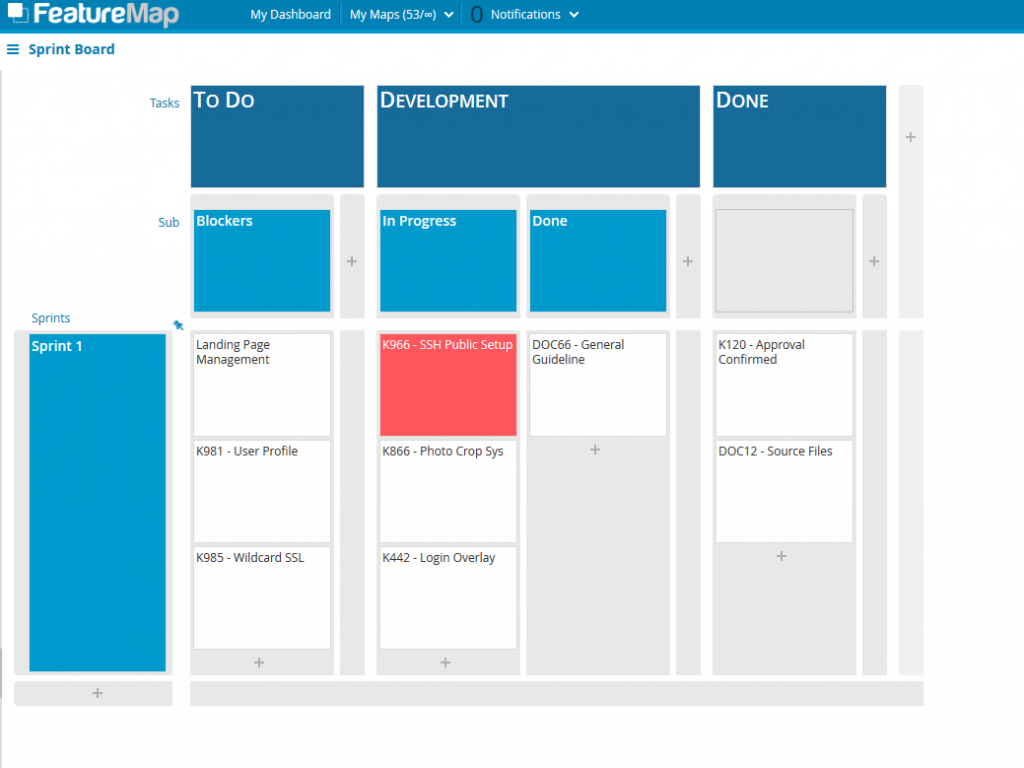
Kanban
- No overproduction of tasks.
- Flexibility.
- Limit Work in Progress (eliminate waste and people focus).
Kanban was introduced by Toyota in the 1940s, and was largely used in the manufacturing world as a visual workflow management methodology. Work items are represented by cards on a board, with rows that represent process steps. Boards are used by teams to manage the collective work of the team. They minimize chaos and promote focus by explicitly limiting how many items are in process at any given time, using a tool called WIP (work-in-process) limits.
Teams practicing Kanban measure lead time (average time from when work is requested to when it is finished) and optimize their processes to improve lead time, with the goal of achieving a continuous, predictable flow of value to their customers.
The downside of Kanban is how it is based around manufacturing, and as such has strict and inflexible method of change as it assumes a stable product flow.
How a board of Kanban looks in FeatureMap.co
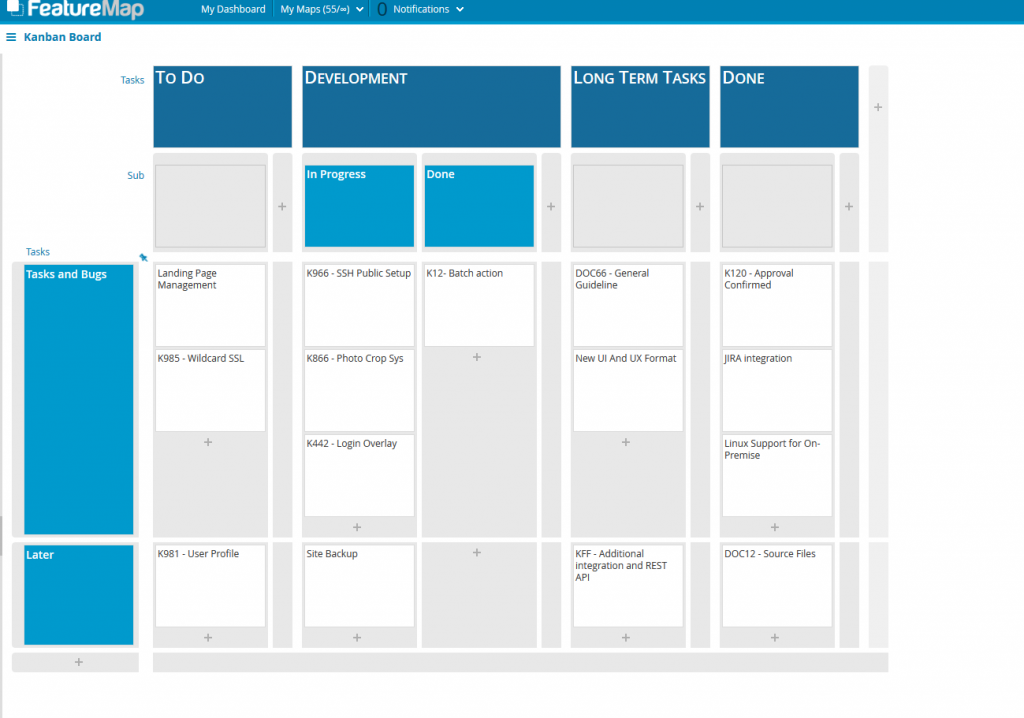
So why would you be interested in Scrumban?
Scrum + Kanban
Scrumban combines the structure of Scrum with the flow-based methods of Kanban. So what of Scrum is incorporated into the Scrumban method:
- Iteration planning at regular intervals.
- Decide work load in each sprint based on the complexity of the work and the length of the sprint
- Extended Board
- Prioritization on demand
- Use “Next/Ready” column to help organise.
- A fixed deadline helps identify and focus work flow.
Kanban adds visualization, process, and flow. These are the elements of Kanban that are used by Scrumban teams:
- Pull items into Doing adapting to the teams capacity
- Individual roles are flexible.
- WIP limits: Limits on how many items are in the backlog and progress.
- Short lead times – just-in-time in stead of batches.
- Focus more on deadline adaptability to the WIP and MVP.
- Clearer step transitions
In a Scrumban Board you can see the merger of both Scrum and Kanban headers:
| Backlog (Queue) | On the Deck (This Spring) | Next (Ready) | Specify | Specified | Doing (Development/Active) | Pending Testing (Approval) | Testing (QA) | Deployment | Done |
Scrumban boards are taking the best bits of Kanban and Scrumban, but is this enough?
The FeatureMap solution
A Scrumban board can hit some of your goals, and if you are looking and wanting more, FeatureMap offers a hybrid solution of Kanban, Scrum, and User Story Mapping. The tool can hit all the marks and is entirely flexible. In fact in some scenarios so flexible it can be daunting to the unprepared how best to utilise this powerful tool.
Scrumban is useful when it is difficult to predict the amount of work. It is useful with combining flexibility, adaptability and monitoring tools of Scrum, and a Kanban board.
FeatureMap adds that extra tool, how to map the entire product with your team, online and with tools and access to Kanban, Scrum, Scrumban or your own hybrid method.
You can combine the best of both worlds, with a scrum board and carefully not mixing the cards, but at the same time using layers to retain a sense of roadmap, listing prioirites. An enhanced scrumban board with more dimensions.
Want a card to have tasks? – Done
Want a card to be assigned to an individual to track? – Done
Want to have priorities, colours and custom status tracking on all cards? – Done
Want to assign an entire row, column or grouping to an individual to team? – Done
Want to change the entire map on the fly for a better solution? – Done
Want an aggregation feature to show pricing, timing or estimations on cards below and groupings above? – Done
Integration? On-Premise? REST API? – Done
FeatureMap is not limited to a scrum, or column only approach. It is not limited to a kanban outline. It was originally designed by engineers for their own products. It later took off and became its own self sustaining application based on Jeff Patton’s User Story Mapping methodology. Taking the persona of the target individual, audience, market, requirement and building the demand of a project/map/product around that.
But lets keep to the Scrumban design and restrict ourselves to the standard flow.
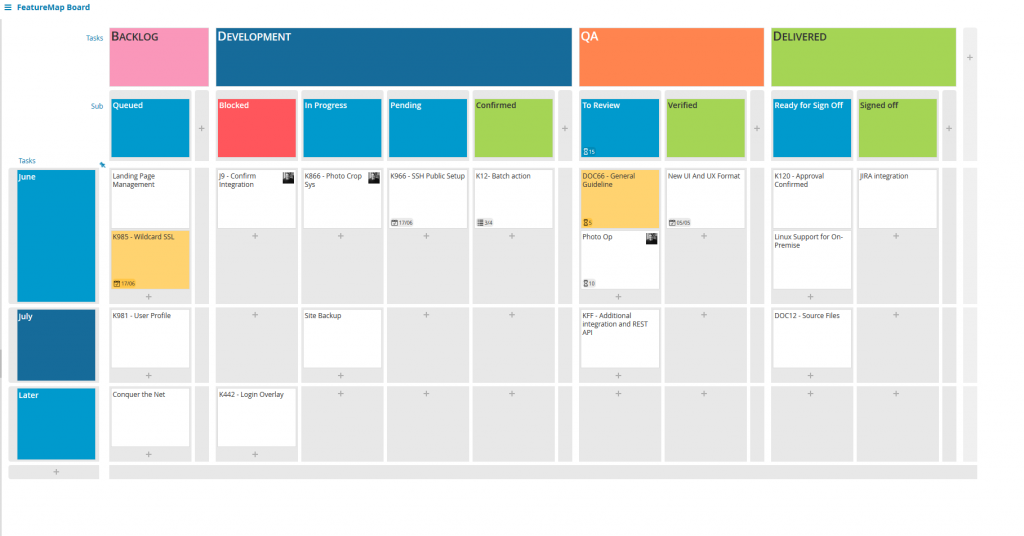
On this board we have split the flow of the transition from left to right into 4 main columns.
Within each column:
First the backlog, set tasks that are known or in discussion, set here and at a high level, placed in a loose month set. The queue of tasks to be arranged.
Secondly the Development column is split into 4 different states – blocked, progress, pending and confirmed. These represent the flow of coding, or manufacturing. You can see in these cards two icons of myself, a little face which represents the card being assigned to me, so I receive notifications of comments, checklists, dates and status updates.
Third, the QA section is simply split to “To review” and “Verified”, so tasks can flow from developed, to quality assurance. and ready to be reviewed. In the screenshot above, you can see one card highlighted in yellow. With FeatureMap any card can be highlighted a variety of colours, easy to draw attention or to be set for a predetermined meanings.
Fourth and finally, the last section lists “Delivered” an area for final review from the project lead, to accept and sign off completion.
As well as the main “June” horizontal layer, we can see multiple layers of dates, June, July, and “Later” which can also be adjusted on the fly by various teams to move cards up and down, dynamically with their expected
FeatureMap can be utilised as a tool for more than User Story Mapping. It can be a tool for bringing your project and tool under control, and with an advantage.
FeatureMap offers multiple solutions, but for this case. It’s the perfect Scrumban solution.