As the world reacts to the COVID-19 pandemic, we are faced with new challenges every day. Countries go into lockdown, workspaces close, and individuals go into self-isolation. Although remote work is already a reality in 2020, with some companies prepared or completely online, for some it may be an entirely new approach.
FeatureMap has moved from its dedicated and shared offices to a mixture of shared spaces, distributed offices and remote employees across three countries. In making these changes, we identified more effective practices, saved on overheads and costs, and introduced a new culture and productivity. As other companies also turn to the remote online workspace, we thought it would be a good time to share some of our experiences and tips for getting the best out of your distributed team.
We are here to help, so if your small–medium business is impacted by COVID-19, reach out to us at team@featuremap.co and see how we can find a solution for you during this time.
Working from Home
Things you need for your team to be successful while working from home remotely:
- Team chat
- Video conferencing capability with screen share options
- Digital backlog management
- Shared documents
- Time management
- Ways to stay connected with each other

Team chat
There are many chat tools available online. We recommend Slack, Discord and Skype, but Slack in particular. It allows you to continue conversations throughout the course of work, either directly through private messages or in channels that act as meeting rooms. Everyone will be able to see discussions in these channels, so wise management using features like thread conversations will be key to an effective collaborative environment.
Video conferencing
This includes daily discussions, team voice chats, and one-to-one meetings. We recommend video conferencing to encourage a continued level of professionalism, but being able to chat with somebody face-to-face can create more effective communication.
Good video conferencing software offers voice chat, video, and screen share. The ability to easily and quickly share your screen to your remote team during a meeting is time-saving gold dust. Zoom, TeamViewer, and Slack all offer this functionality.
However, be aware that both chat and voice calls can be disruptive if used unnecessarily: imagine getting called to meeting after meeting in the office!
Digital backlog management
When you first start working remotely, it’s important to update the management of your tasks and responsibilities to your new environment. All those sticky notes on your monitor and scribbles left on your desk won’t work anymore. You have to go digital.
If you have a project manager, ask them to recreate your collaborative spaces in a digital space as soon as possible. Your remote team being able to access a single platform for project planning will not only help foster self-discipline but will also improve productivity. Ensure you use a tool that protects you, is easy to set up, and is clear, precise, and agnostic.
If you have any questions about FeatureMap.co, privacy, security of our online cloud or our on-premise options, drop an email over to team@featuremap.co
When we first created FeatureMap, we designed the fundamental principles based on Jeff Patton’s User Story Mapping model. Since then, however, we have evolved and developed to create a tool that can be used in multiple environments with a wide range of practices, including user story mapping, development, product management, team task management, agile workflows, kanban, and task lists.
When you recreate your collaborative space online, remember that utilising labels, custom fields, colour tags and assignments can really help you take control of your workflow.

Moving to the digital space for project management
If you are moving from a physical workspace to the digital one, and are starting afresh, you will need to first identify and define the project’s backbone.
Designate a group of people to explore your project and identify the user experience and journey. Focus on the breadth of tasks first, then build in the depth.
Using a shared workspace to collaborate live, whilst using video chat, can really help bring your session together as well as improve the quality of the end result.
Build a map and, if you need to, outline all the projects, cases, tasks and work within it. If you want to dig deeper into user story mapping while your team is distributed, check out our guide on how to get started.
If you are still uncertain and want a demo of FeatureMap.co, do reach out at sales@featuremap.co and we’ll be happy to schedule a live demo for a small team.
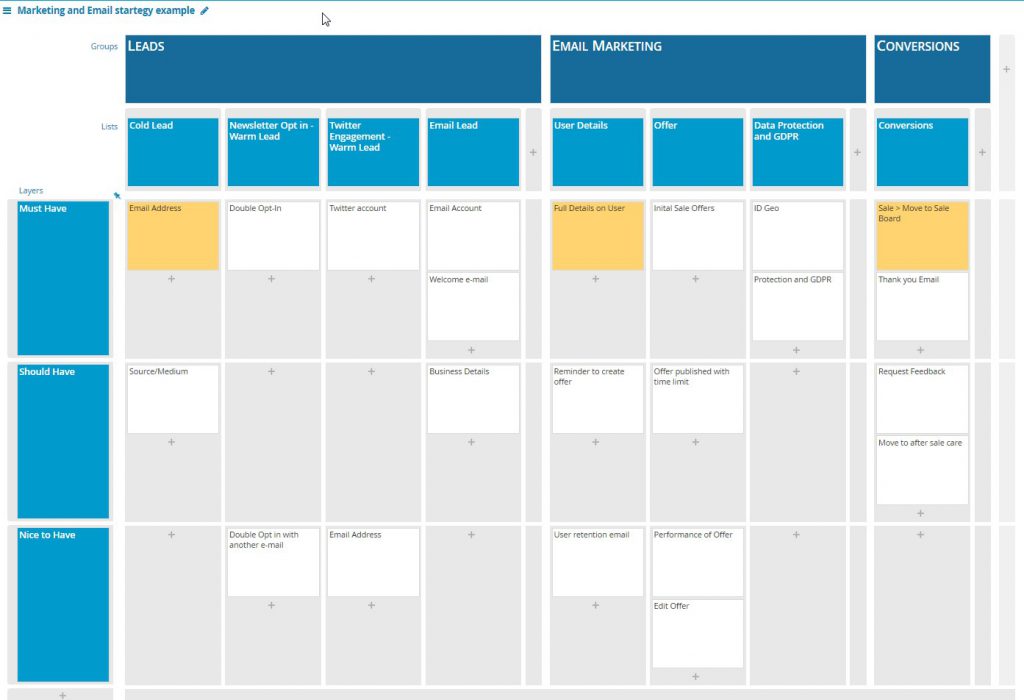
Daily check-ins
Daily check-ins can really bring together a remote and distributed team. Each morning, share what your tasks are, or what you are working on, via chat and then follow up that report by mirroring the workflow on your map for the later check-in. This is a great method to check who is working on what, the progress, where blocks may occur, and how everyone is progressing with their tasks.
Management can be utilised by sharing Google docs, following up on emails or arranging voice calls. A story map can be a quick snapshot view for all team members to understand the project stage.
Distributed team culture
Building a culture, keeping the team connection healthy, and improving communication with remote teammates is crucial. For this, team chat and communication is important. Adding a space where people can chat, share their daily lives, or simply talk before work or a meeting fosters healthy growth, keeps people engaged, and helps your teammates learn about each other. You can even build on this by creating virtual lunches together, having healthy competition about the “best lunch”, and more.
