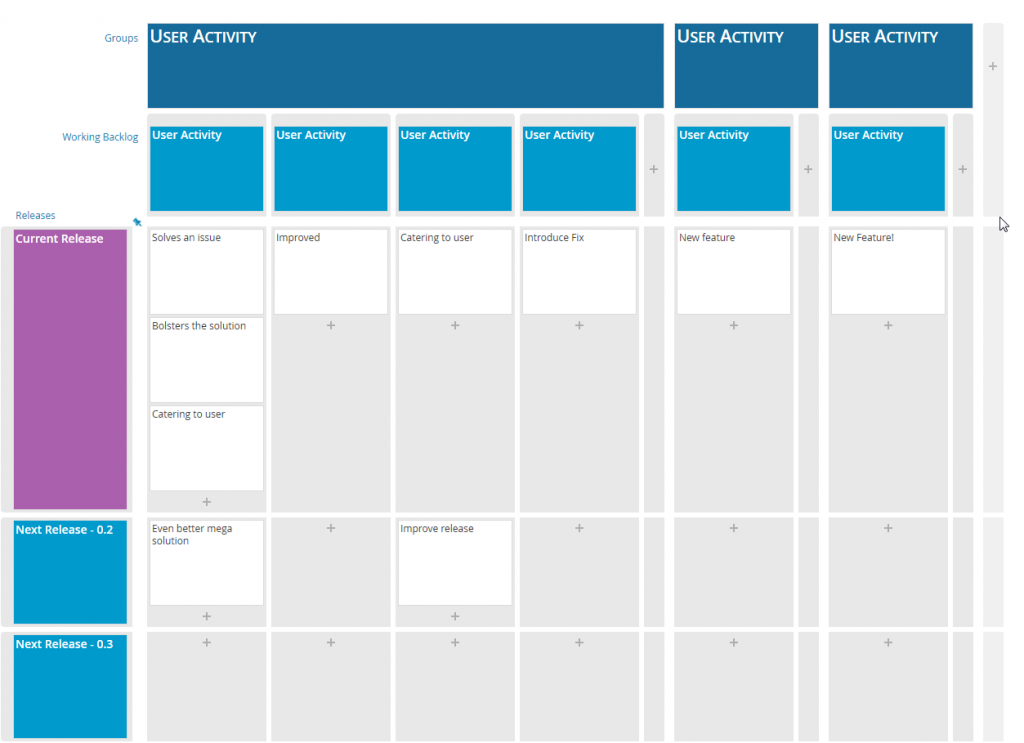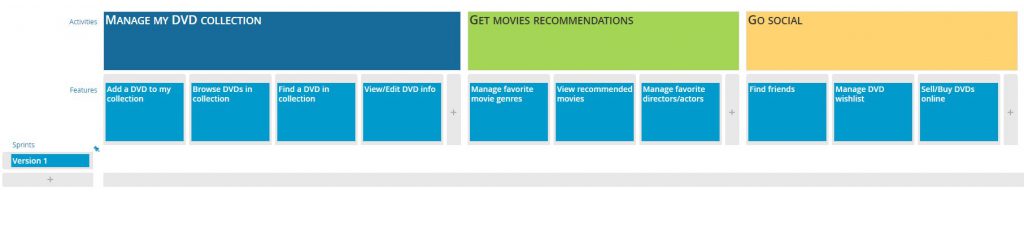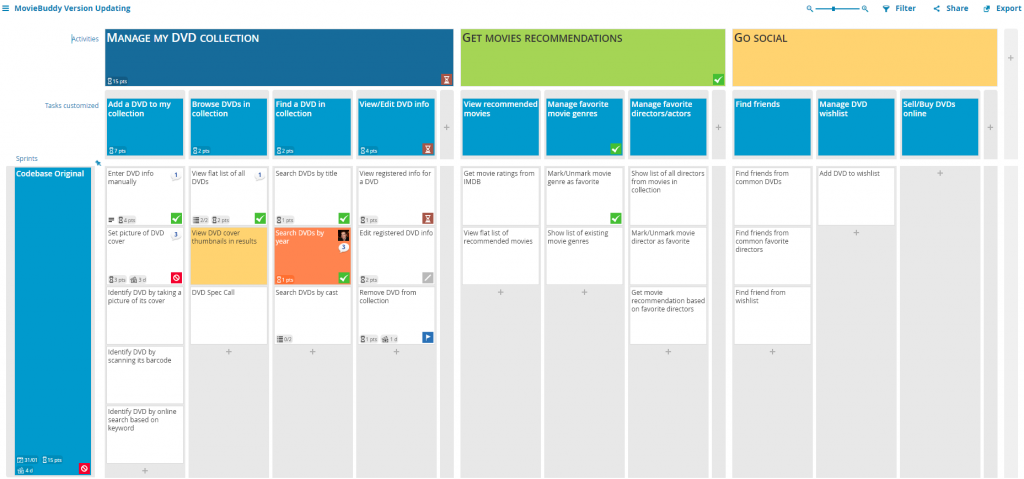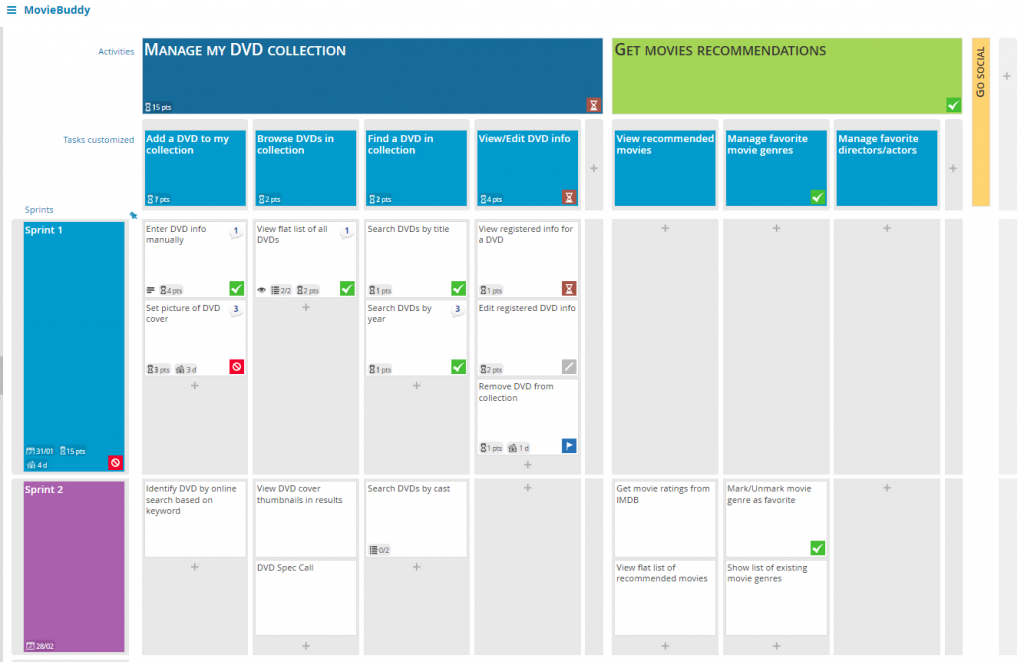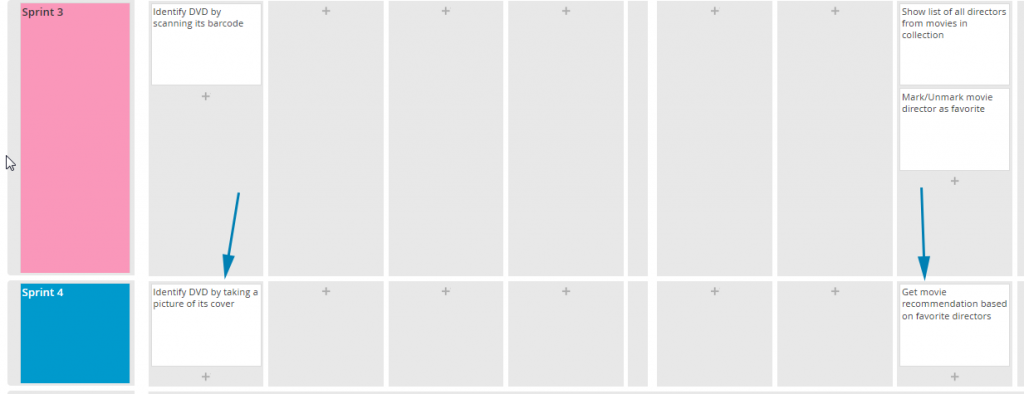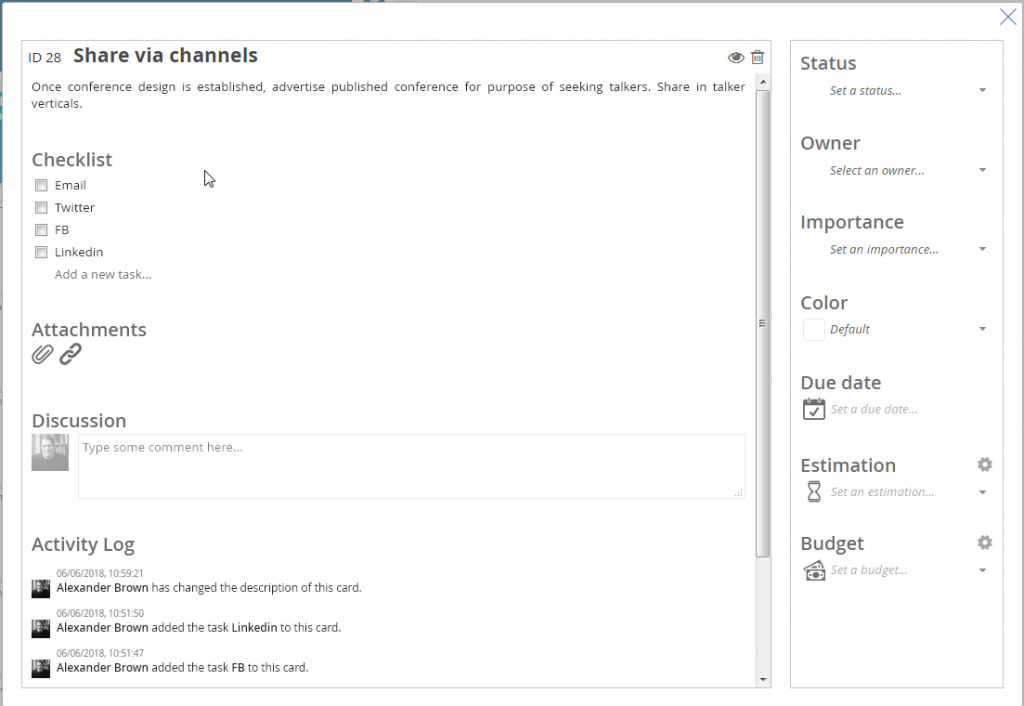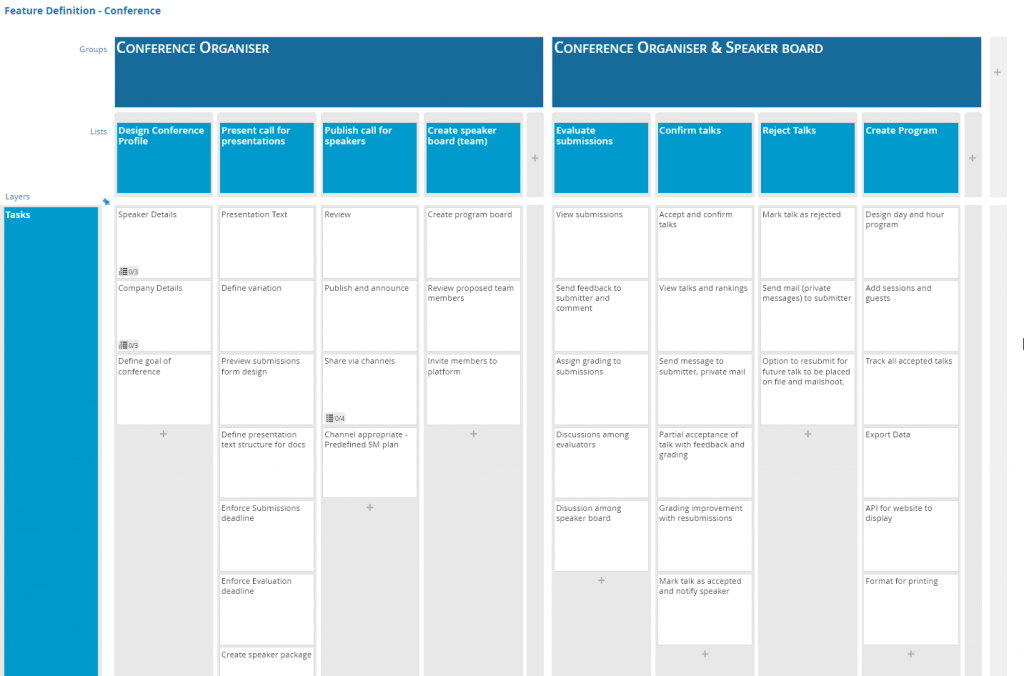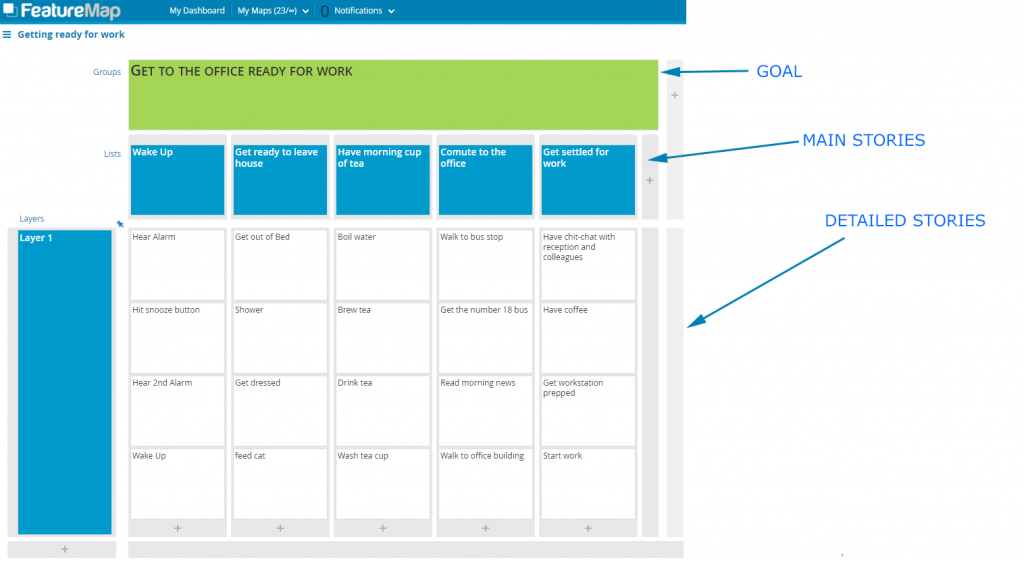User Story Mapping is normally a technique for Product Development, but you need not limit yourself for just one task or function.
Here we explore outside the box and look at applying User Story Mapping to product lessons, customer feedback, marketing strategies and even Christmas lists.
Software Development
User Story Mapping is most commonly used for software development. You are able to outline and see the bigger picture of your product. You can prioritise the user stories, identify the journey of your users and involve all team members to have a shared understanding.
It is not just a tool that you use to outline the project, it is a technique applied to every step of the way. You can change, adapt, reprioritise, add further tasks, scrap old tasks, and so on. While ideal to sit on a wall in the office with post-it notes one large company has a large 75″ display in the office with their FeatureMap on display for all offices and departments.
Moving to the digital has its benefits and allows all departments and those remote to the office to collaborate. In addition, you can allow your shareholders and in some cases, even your customers to get involved.
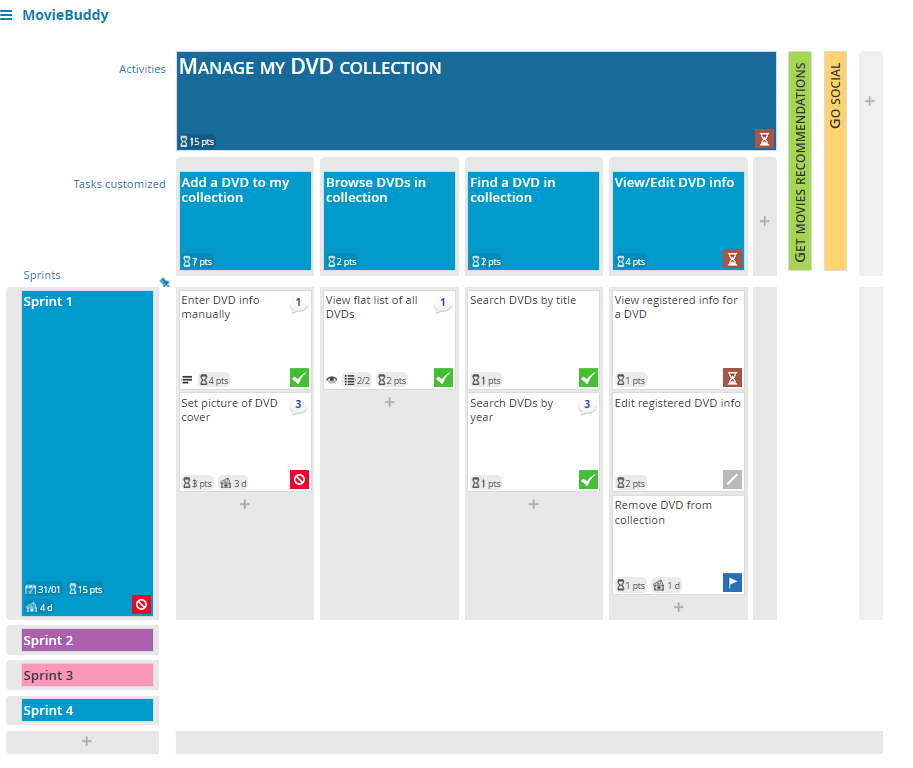
Product Lessons
Occasionally after a campaign, season, or annual review you look back at your product and hold a session of “product lessons learnt”:
- Promote the recurrence of desirable outcomes
- Preclude the recurrence of undesirable outcomes
Using User Story Mapping here can help you outline the user journey. Define each step which worked, and highlight what should be removed or revised.
Using layers you are able to prioritise your learnings by the impact on the user using analytics data, internal comments and observations, incident reports, and any further data or knowledge that can build a picture about your product and its presence.
Your goal is not to create a product but to highlight the users experience to learn.

Customer Feedback
Developing your map can involve the customer, allowing a public-facing map and open process you can get feedback direct from the customer.
Taking suggestions, feedback and ideas from customers is the golden goose.
We’ve all had the occasional user when you open up your ticket support system or email and in the inbox sits 10 emails all from the same person hammering feedback after feedback. These users are my favourite, and while initially a shock to the system, they offer the best value.
Taking all feedback to build your User Story Map and highlight the pain points reported.
Set columns for feedback, suggestions, bug reports and crashes.
Again, do not set this as a product development map but a feedback map and this can help you prioritise your next steps for development and also feed directly into Product Lessons.
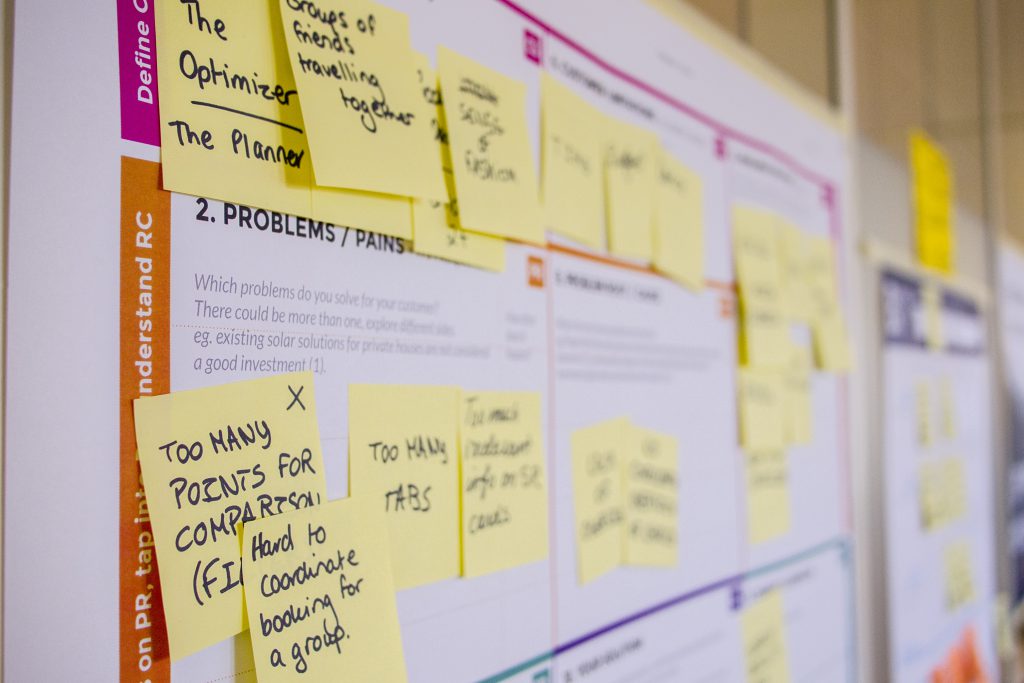
Marketing and email strategy
When defining the user flow from a cold lead to a warm lead, add in tracking, and stages you’ll soon hit a complicated process. User Story Mapping, the super-hero of project management is here again.
Setting our a User Flow from cold lead, to warm lead, to sign-up, to conversion can all be done with a FeatureMap.
While mailing systems, like mail-chimp, can work exceptionally defining a campaign, following a user along a sales process (especially when plugged into marketing) is broader than MailChimp.
Below I have defined a map in FeatureMap to give you an example of a marketing process. Click the image to see the Map on FeatureMap.co:
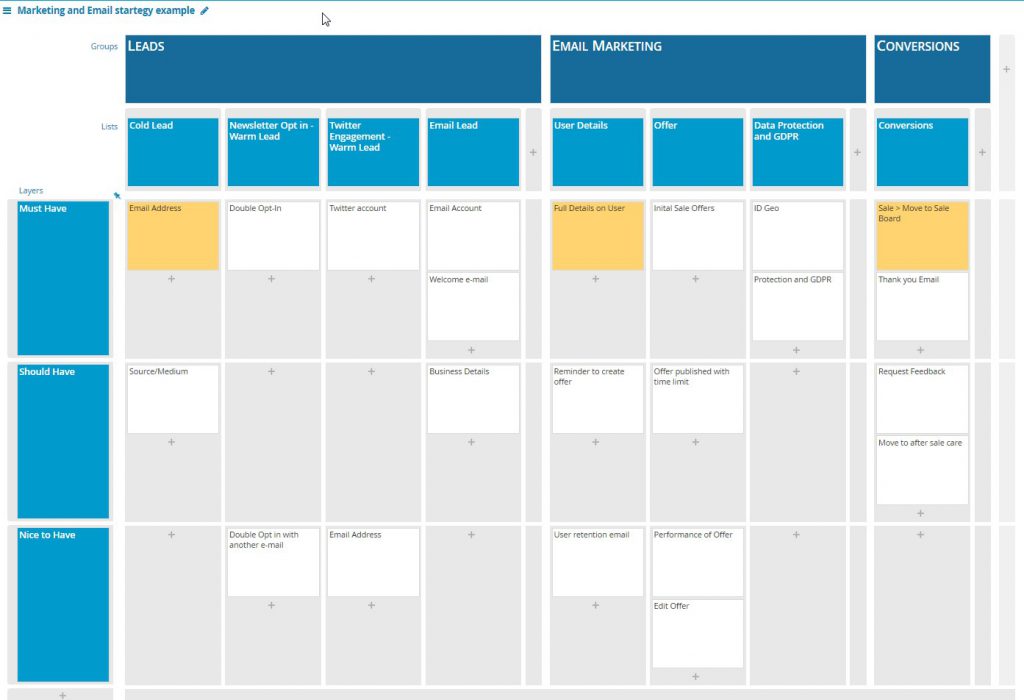
Christmas Lists
Happy Holidays to you all, and time for a bit of fun, but an entirely function one.
This year I was planning out what to buy my friends, family and fellow office workers and wanted a way to track what I had purchased. In some cases, I have commissioned artwork and needed picture frames and had presents that became a multi-stage process. I turned to User Story Mapping and whipped up a FeatureMap to help manage who was getting what!
Check out our Christmas Demo Map below:
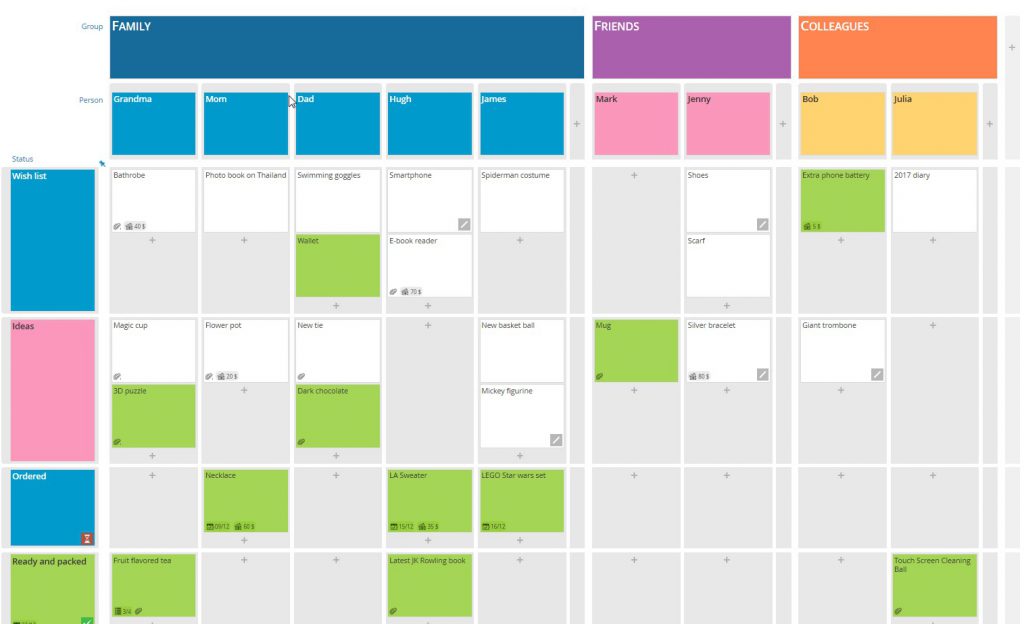
Do you use User story mapping for any other purpose?
If you wish to try out FeatureMap.co it is free to use, and has a trial period upon signup of the premium features!