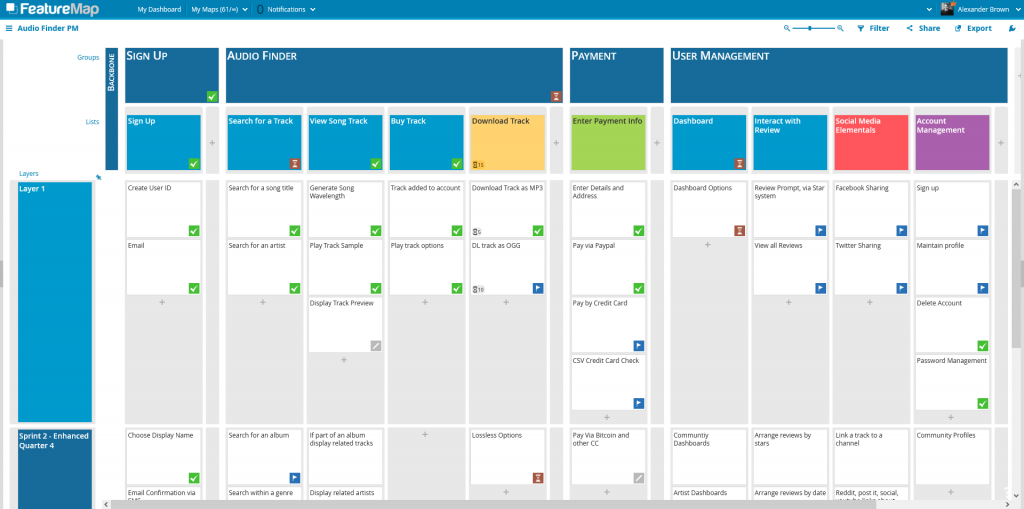Dear FeatureMap Users,
It is with mixed emotions that we have to share some important news about the future of FeatureMap.
After a decade of serving as your go-to User Story Mapping tool, it is with a heavy heart that we must inform you that we have made the difficult decision to close down FeatureMap. Our platform will no longer be available starting March 31, 2024.
This decision was not reached lightly. Many things happened in 10 years: some of us got kids, new professional opportunities came up, the competition became fiercer, and how could we forget the pandemic that stopped so many projects in their tracks? It’s been a wild rollercoaster; we learned a lot during this time. As our first startup, FeatureMap has been a major part of our lives, and we’ll always cherish these memories and the kind words of support we received from you along the way. But today’s challenging market landscape as well as our own personal aspirations have significantly impacted our ability to continue operating as a viable business, and thus we have to bid farewell.
We want to express our deepest gratitude to you for being an integral part of FeatureMap’s journey. Your trust, support, and valuable feedback have been instrumental in shaping our platform into what it is today. We have seen remarkable projects take shape, teams align, and visions become a reality. It has been an honor to witness the incredible work that you have accomplished using our platform.
As FeatureMap prepares to close its doors, we want to ensure a smooth transition for you. We encourage you to export the content of your maps as archives or make screenshots so that you can have access to your valuable work beyond our closure date. To that effect, all users can now export their maps as files and images. We regret that we won’t be able to provide any ongoing support or data retrieval after March 31, 2024.
While we part ways with a heavy heart, we take solace in knowing that we have made a difference in the lives of so many people. We hope that you will continue to explore and embrace other platforms that can support your future endeavors and help you bring your ideas to life.
If you have any questions or need assistance during this transition period, please do not hesitate to reach out to Julien and Tristan at support@featuremap.co. They will be happy to provide guidance and answer any queries you may have.
Should you be interested in purchasing the source code of FeatureMap for non-commercial use or continuing the adventure by acquiring FeatureMap and run it commercially, please reach out to sales@featuremap.co. Once again, thank you for being a part of our FeatureMap family. We have truly cherished the opportunity to serve you.