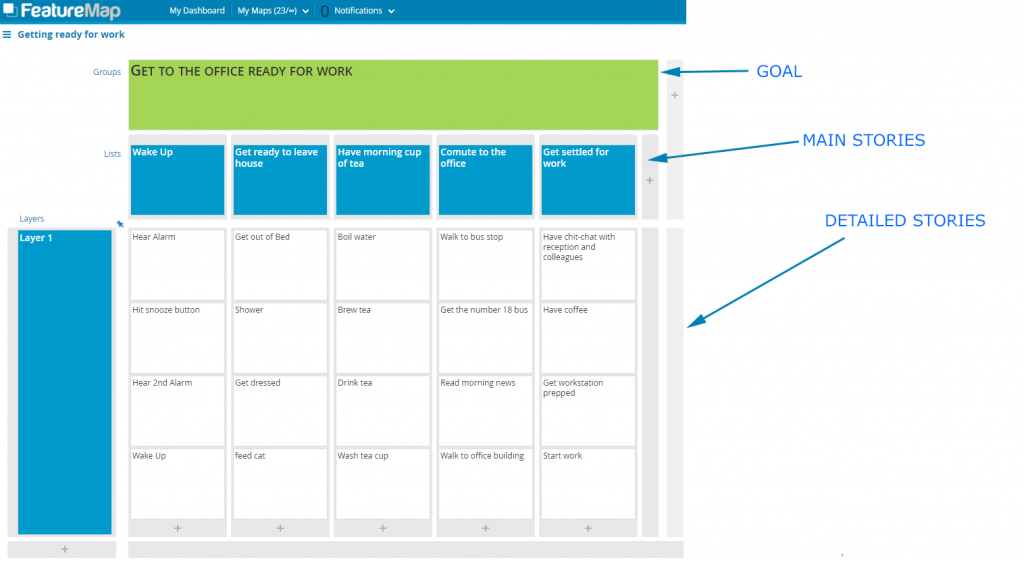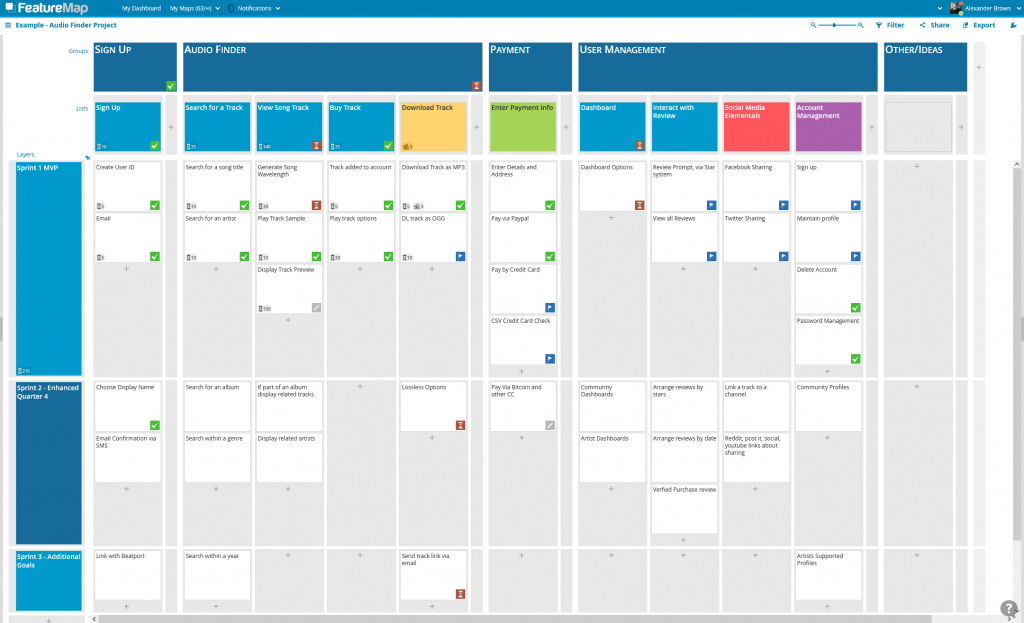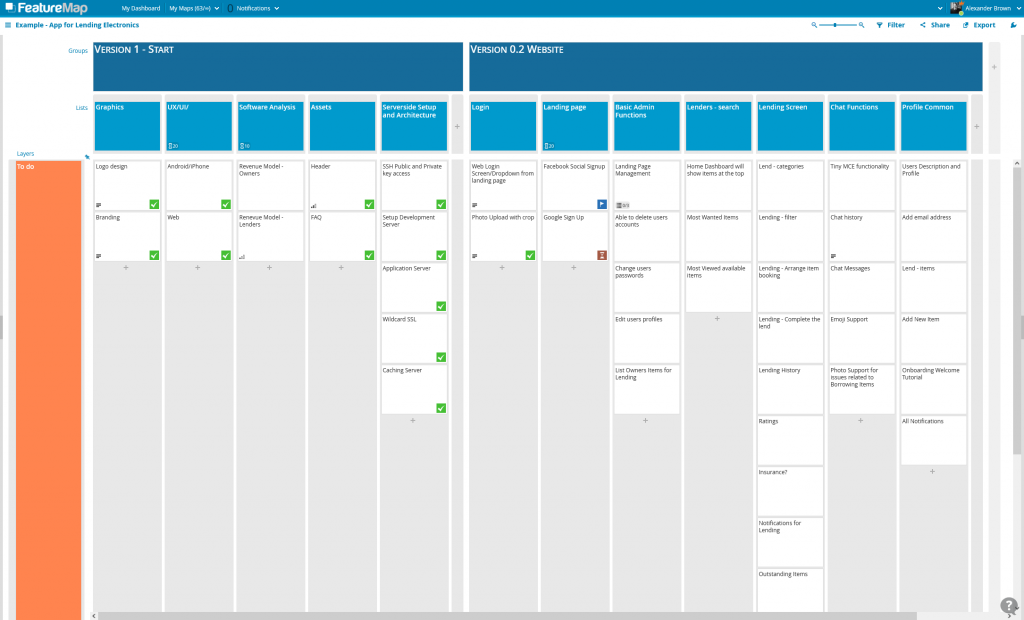Creating a product map can feel intimidating, but with the right tools, it can be completed in no time. A systematic planning process and the right tool can get your project plan mapped out and finished in less than an hour.
A product map answers three basic questions:
- What activities do you need to do?
- Who will do these activities?
- How long will these activities take?
It’s super easy, and it’s even better when you bring a team along with you to get started.
So how to start?
Step 1: Define your product
A story user map can be used as a method for visually outlining your roadmap for your product.
You will need to think of your product in stages, from high level to detailed level. Break your product down to varied groupings, then into steps, and then into further detail. Turn these steps into cards.
Product owner, testers, technical lead, customer support, architect, developers, UX/UI designer, sales and marketing, etc. All have their own techniques and requirements which will help you create your map.
With the questions above, what, who, why.
Step 2: Build that Map out.
If you are brand new to user story mapping, we have a short and sweet exercise. Let’s take a simple real-life example of “getting ready for work”.
- Start with the goal.
What is the story map about?
What are you trying to accomplish?
The main overall purpose. - Second, list your main stories, your main tasks or activities. From left to right, insert the main steps of the story map that need to happen.
- Move on and detail each main list – column by column, left to right.
In the case of product features, the layers can be then developed and then bingo bango. Done.
In a simple step you have your Product Map of high level tasks.
Product Map complete.
And it’s only step 2… granted the product map would have been done as soon as you applied your main stories and really its more like step 3 if we need drag out tasks, but really… User Story Mapping as a tool for Product Maps offers a value you can only understand once it is underway.
If you want a more in-depth guide, broken down into detailed 7 steps, check out our guide here.
Step 3: Now you have your Product Map – Let it breath!
Story User Maps are ideal for allowing a team to design out a product feature and reduce the need to go back halfway through development because XYZ requirement. Let the project develop, evolve and change into larger, bigger projects or features.
You can develop and maintain any feature creep by creating new cards and assigning them into new sections.
You can add new requirements and manage the product map by assigning times, values, budgets and aggregating those values to the higher level cards.
The product map can become the defacto aid and tool in all your roles as Producer or CTO!
When building your story map approach it from all roles, if alone think about each responsibility in an order and feel free to create duplicates to then merge later. It’s about going with the flow and giving creative freedom to fleshing out a detailed product map. You can always edit, merge, delete in a later step. Due to their different foundations and interests, all roles have valuable points of view. As well as when working collaboratively with a team, everybody has an unmistakable and common comprehension of what they are about to build together.
As an aside, for further reading, we covered a series intro to story mapping with a basic run down and a simple exercise taking you through the morning tasks and making a map that may help, also don’t forget to check out some good practises in going from Idea to MVP.
Examples
We have a two examples below.
One is the Audio Finder Project, a board finished, with MVP defined, sprints defined and using some aggregation on the cards. A good example to see a finished map.
One is the App for Lending Electronics, a board and map which is in the stage of “undergoing fine-tuning” and shows an example of half the map with tags and status applied, while the other half is still in flux. A good example to see a map undergoing evolution.
If you want to give making your product map a go, quickly, check out FeatureMap and start for free.