In 2020, the pandemic forced businesses to adapt and move to to remote solutions, projects had to revisit back logs with adjustments from the physical to the digital.
With that came the need to communicate and work with clients and customers remotely. Luckily User Story Mapping is the perfect method to visually cover the entire scope of the project/product, to help discussions, and gain a shared understanding direclty with your client.
When building your story map, you should include all the relevant people, regardless of position.
Each member invited will offer different foundations and interests, they will all offer unique and valuable points of view. A User Story Map is used to map out what you, as developers or managers think about when it comes to the user’s experience.
Bring in your Client
This advanced tactic is to involve the customer/client with a map designed as a Customer facing Story Map.
Customers have probably seen roadmaps, or gannt charts in the past but to truly involve a customer with your plan of development or project outline is to utilise a Story Map. A Story Map can show your progress with a beautiful planned out snapshot. Allow your client to choose where to zone in and understand.
In the example below, we took our Moviebuddy map, a fictional product which helps you arrange and organise your DvD collection and had our development team plan out the requirements for each user story. We needed to share with our client what exactly we planned and if our vision was shared.
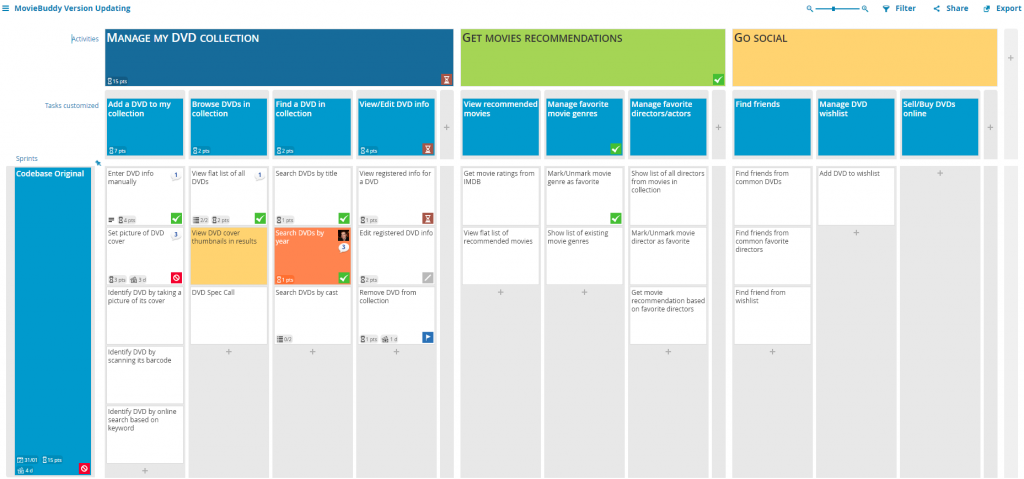
A tool such as FeatureMap, used to share your product design lends more value to the customer, as it is always online, available to view and offer feedback.
When should I use a customer facing story map?
When sharing story maps with customers, it is important to iterate that a story map is not a roadmap, it is a living, breathing, evolving workflow. One day you may have features and functions set for the next release and the very next day it could be bumped up, down or adjusted.
The value of such a map is measured not only in the transparency of your dev team and work, but the process of your dev team.
In one such instance, we saw a knowledgeable member of the public witness a planned feature who then recommended an alternative method and offered code, for free. Through sharing your Story Map the project was assisted by a passionate user.
In another instance, a video game developer shared their planned game development, their beta and was able to get thousands of players to see the progress, suggest plans and help develop an ideal release. The access to so many eyes of potential customers, potential users was invaluable for feedback and further development.
Story Mapping evolves and changes. If your customers struggle with the methodology it is probably wise to have two maps, one for devs, and one for the customers. You can set one to private, for your team and shareholders who can work through it and have a public shared customer facing map which encourages feedback, and interaction. We advise experimenting with the entirely public facing single map first.
As such we advise involving a customer as soon as possible.
How to make the map public with FeatureMap?
When on your FeatureMap, click the top right blue spanner icon: ![]()
Then below you’ll have your options pop up.
Here you can click “Make map public”.
Do note you can click this button again “Make map private” to remove your public access link.

Once public you’ll be able to share the URL and add this to your emails, webpage or direct as links.
To see an example demo map check here: https://www.featuremap.co/mp/FviDEf/moviebuddy
You can get started with FeatureMap, and if you need more help or ideas, check out our 5 reasons to use User Story Mapping or a specific idea such as Feature Definition.
