We have an important update about JIRA Integration which will affect your workflow and connection.
You should take action now to re-enable your connection to JIRA.
Earlier in the year Atlassian announced an upcoming change in the way usernames work in JIRA and third party applications. Today 17/4/2019 the support for usernames was removed and now requires a API Token to connect to your FeatureMap.
From today FeatureMap will NOT connect to JIRA using the old username and password. This will disable automatic sync and a new Token will need to be generated to continue using JIRA integration.
The new API tokens offer more security and can be revoked at anytime. An active token is required for synchronization.
Generate your new API token:
To create an API token from your Atlassian account:
- Log in to https://id.atlassian.com/manage/api-tokens.
- Click Create API token.
- From the dialog that appears, enter a memorable and concise Label for your token and click Create.
- Click Copy to clipboard, then paste the token to your script, or elsewhere to save:
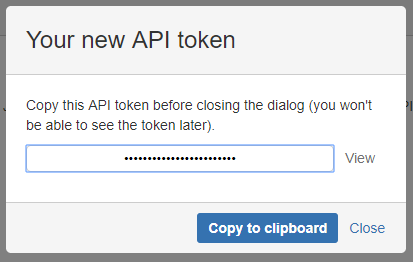
Update your JIRA credentials in FeatureMap:
To update the settings of your maps in FeatureMap:
- Open the map synced with JIRA, click the “Configure Map” button
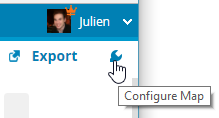
- If the window says “Invalid username or password”, click the “Edit settings” button
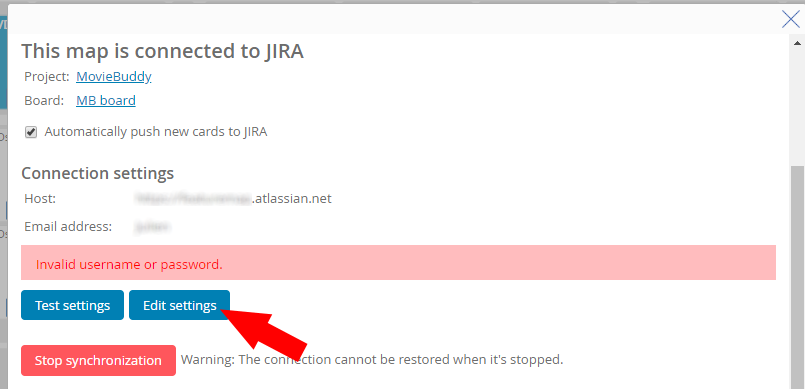
- Enter the new credentials (email address + api token) then click “Test settings”
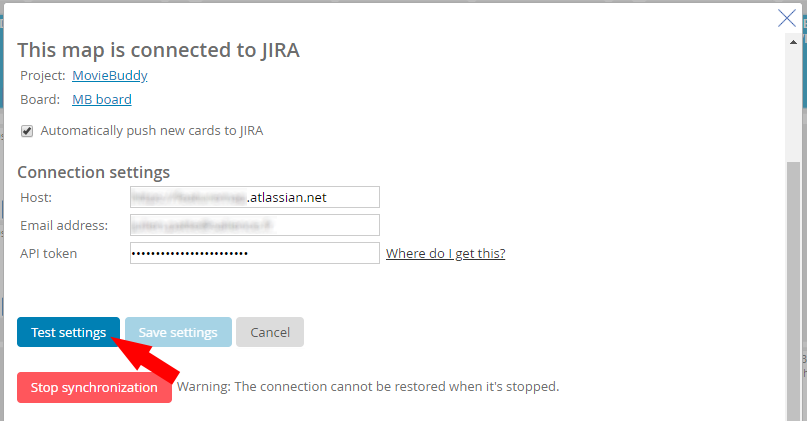
- If the window now says “Connection ok“, click “Save settings“.
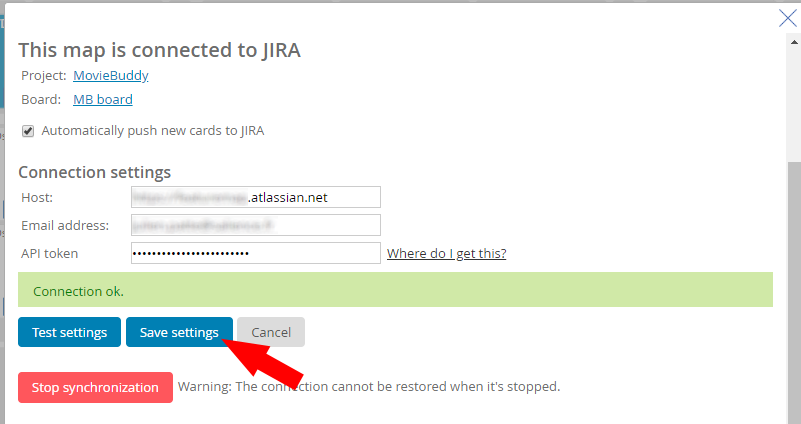
It’s as easy as that and you are good to go!
